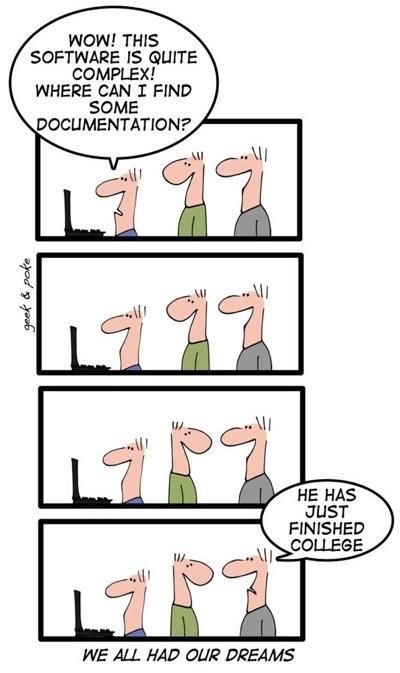Dokumentation als Code mit Ansible und Asciidoctor
Christoph Stoettner
stoeps@vegardit.com
@stoeps@infosec.exchange
Christoph Stoettner stoeps@vegardit.com
Christoph Stoettner (stoeps)
Macht seit 30 Jahren was mit Computern
Amiga, OS/2, Linux
Beruflich auch Windows (wenn es sein muss)
Started with Linux / OSS around 1994/1995
Linux Kernel < 1.0
Slackware
mag
vi,vim,neovimzu doof für
emacs
Mein (langer) Weg zur Dokumentation
Notwendige Eigenschaften meiner Dokumentationslösung
Durchsuchbar / Volltextindex
Änderungen von allen Endgeräten
Smartphone, Tablet, Notebook, Customer Notebook
Server per SSH?
Vorlagen um Kundenanforderung oder CI umzusetzen
Offline Support
Versionskontrolle
Einstellungen aus XML und Property Dateien
Kein manuelles Kopieren von Dateien und Einstellungen
Automatisierte Erstellung von Ausgabeformaten
Warum kein Wiki?
Editieren mit mobilen Geräten kompliziert
Wo dokumentiert man das Wiki
Installation
Konfiguration
Kein Zugriff falls Wiki nicht läuft
Kein einheitlicher Syntax
Marketing, Projekt oder Kunde fordern of gedruckte Dokumentation mit Vorlage
UND jede Menge Copy & Paste
Markdown und reStructuredText
Ich habe mit Markdown begonnen
Immer mehr Tools unterstützen Markdown Syntax
Cool WYSIWIG editors
Sehr gut für mobile Notizen
Aber etwas zu einfach
Dateien einbinden nicht möglich
Wann brauche ich eine Dokumentation
Was mache ich?
Installation von Software auf Basis von Kubernetes und WebSphere Application Server
Jede Menge Pfade und Benutzer
Secrets, Passwörter und Datei-Konfiguration
XML, JSON, .properties …
Inzwischen mache ich viele Installationen mit Ansible oder automatisiert mit Bash Skripten
Manuell sollte ein Kunde allein auch eine Installation neustarten, troubleshooten und administrieren können
Die benötigten Log-Pfade, Admin-URL, Kommandos zur Konfiguration sind systemabhänging
Asciidoc / Asciidoctor
Asciidoc ist die Sprachdefinition
Asciidoctor: Ruby project to convert asciidoc source to * output
Nur-Text, auf jedem Gerät lesbar
Versionskontrolle mit
git
Unterschiede zu Markdown
Viele Ausgabeformate
HTML
PDF
Reveal.js
epub
docbook
Syntax - Überschriften
:numbered: (1)
== H2
=== H3
==== H4
:!numbered: (2)
== H2
=== H3
==== H4| 1 | nummerierte Überschriften |
| 2 | Überschriften ohne Nummerierung |
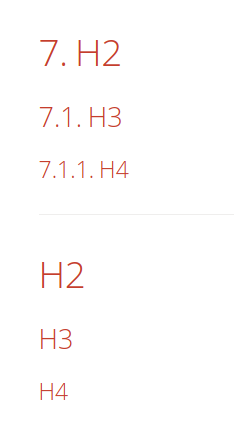
Heading above blocks and images
.Heading (1)
[source, bash]
----
ls -al
----
.Image (2)
image::test.png[role=fill]| 1 | Heading above Code block |
| 2 | Image heading |
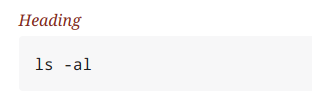
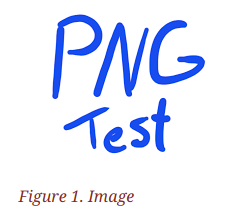
Syntax - Lists
// some comment
def text():
var = xyz
x = x +1==== Bullet Points
* Bullet Points
** Sub Bullet Point
==== Numbered Lists
. Numbered List
.. Sub 1
.. Sub 2
. Numbered 2
==== Definition Lists
CPU:: The brain of the computer.
Hard drive:: Permanent storage for operating system...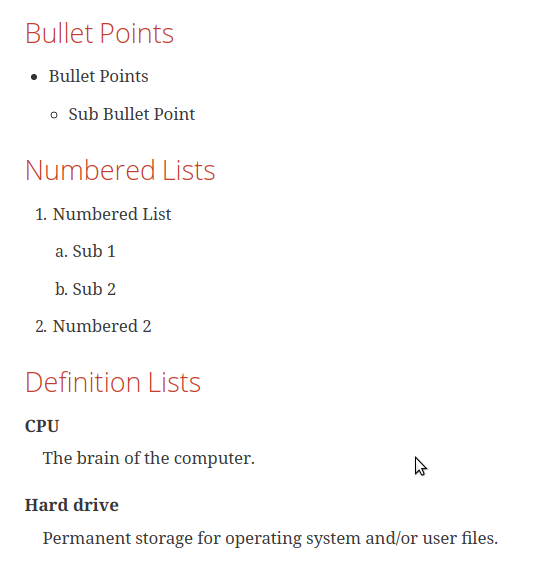
Links
https://www.stoeps.de[] (1)
https://www.stoeps.de[Stoeps] (2)| 1 | Anzeige des Links |
| 2 | Linktext wird angezeigt |
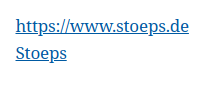
Images
image::sunset.jpg[]
image::sunset.jpg[role=right] (1)
image::sunset.jpg[Image of a Sunset] (2)
image:sunset.jpg[] (3)| 1 | CSS Rollen werden zum Element hinzugefügt |
| 2 | Setzen alt-Text |
| 3 | Inline Image |
<div class="imageblock"><img src="images/sunset.jpg" alt="sunset"></div>
<div class="imageblock right"><img src="images/sunset.jpg" alt="sunset"></div>
<div class="imageblock"><img src="images/sunset.jpg" alt="Image of a Sunset"></div>
<div class="paragraph"><p><span class="image"><img src="images/sunset.jpg" alt="sunset"></span></p></div>Tabellen
[cols="1,1"]
|===
|Cell in column 1, row 1
|Cell in column 2, row 1
|Cell in column 1, row 2
|Cell in column 2, row 2
|Cell in column 1, row 3
|Cell in column 2, row 3
|===[cols="1,1", options=header]
|===
|Cell in column 1, row 1
|Cell in column 2, row 1
|Cell in column 1, row 2
|Cell in column 2, row 2
|Cell in column 1, row 3
|Cell in column 2, row 3
|===column 1, row 1 | column 2, row 1 |
column 1, row 2 | column 2, row 2 |
column 1, row 3 | column 2, row 3 |
| column 1, row 1 | column 2, row 1 |
|---|---|
column 1, row 2 | column 2, row 2 |
column 1, row 3 | column 2, row 3 |
Use Inline Icons
Jedes Font Awesome Icon kann gesetzt werden
Muss im Dokument-Kopf aktiviert werden
:icons: fonticon:twitter[] Twitter https://twitter.com[@stoeps]
icon:linux[] Linux Icon
icon:windows[] Windows IconAdmonition Blocks
Admonition Blocks (Warning, Caution, Important, Note, Tip)
Font Awesome Icons mit
:icons: font
WARNING: This is a warning| This is a warning |
CAUTION: This is a caution| This is a caution |
IMPORTANT: This is important| This is important |
Admonition Blocks in Html and PDF
NOTE: A note
TIP: Here is a tip
IMPORTANT: That's important
WARNING: Warning message
CAUTION: Caution, be careful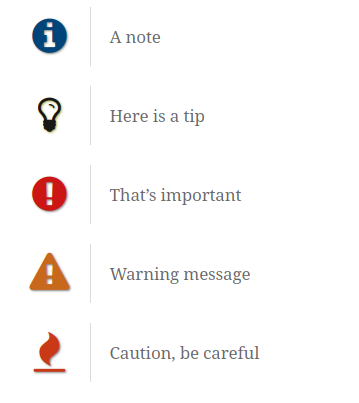

Menus, Keys and Buttons
:experimental: (1)| 1 | Die folgenden Beispiele sind noch als Experimental markiert |
.Copy Text
menu:Edit[Copy Special > Text]
.Button
Press kbd:[OK]
.Keyboard
kbd:[Ctrl+C] to stop this.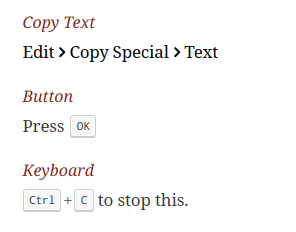
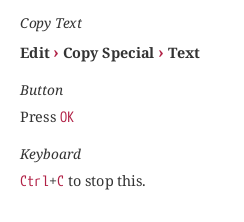
Sourcecode
Adding [source]
.A Python function
[source, python]
----
def function():
var x = 10
return x
----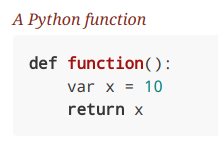
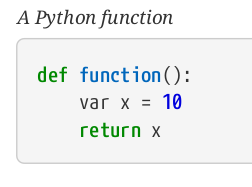
Including Files
Split longer documents and include Asciidoc Source
Include any type of files in
[source]Powerful
Include complete files
Include only parts
include::path/filename[] (1)
include::path/filename[lines=10..15] (2)
include::path/filename[tags=mytag] (3)| 1 | Include entire file |
| 2 | Include lines 10-15 |
| 3 | Include area between mytag tags |
Example Include
<html><head>
<title>example</title>
<!-- tag::stoeps[] -->
<!-- even comments -->
</head><body>
<h1>Test</h1>
<!-- end::stoeps[] -->
</body>
</html>[source, indent=0]
----
include::test.html[tags=stoeps]
----<!-- even comments -->
</head><body>
<h1>Test</h1>Callouts in Sources
[source]
----
def function:
x = 'secret' # <1>
print(secret)
return 0
----
<1> Hardcoded variabledef function:
x = 'secret' (1)
print(secret)
return 0| 1 | Hardcoded variable |
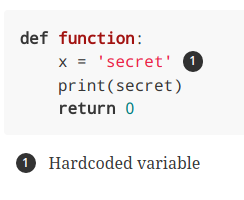
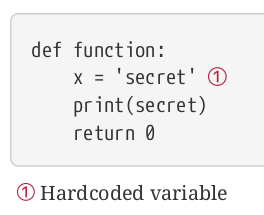
Dokument Header
= Connections Update bei Example Ltd (1)
:author: Christoph Stoettner (2)
:email: stoeps@vegardit.com
:lang: de (3)
:revnumber: 1.6 (4)
:revdate: 09.03.2024
:revremark: httpd.conf und TDI
:imagesdir: images (5)
:doctype: book
:source-highlighter: rouge (6)
:icons: font (7)
:sectnums: (8)
:sectnumlevels: 5
:toc: left (9)
:toclevels: 4| 1 | Title |
| 2 | Autorenname und Mail |
| 3 | Sprache |
| 4 | Revision (Nummer, Datum, Info) |
| 5 | Verzeichnis für Bilder |
| 6 | Syntax Highlighter |
| 7 | Font Awesome für Icons |
| 8 | Nummerierung der Überschriften bis Level 5 |
| 9 | Inhaltsverzeichnis (bis Überschrift-Level 4) |
Plantuml - https://plantuml.com/
@startuml
skinparam rectangle {
BackgroundColor DarkSeaGreen
FontStyle Bold
FontColor DarkGreen
}
skinparam usecase {
BackgroundColor Pink
FontColor DarkRed
FontStyle Bold
}
skinparam note {
BackgroundColor LightYellow
FontColor Black
}
:user: as u
(Robot Framework) as rf
(PSTT) as pstt
(Check Library) as chk
rectangle network as n1{
}
rectangle network as n2{
}
note as tc
Test Case
==
Send...
OnRecv...
Get Data
Check
end note
note as script1
Script
==
Send...
Recv...
Get Data
end note
note as script2
Script
==
Send...
Recv...
Get Data
end note
note as report1
Report
==
Data1
Data2
Data...
end note
note as report2
Report
==
Data1
Data2
Data...
end note
note as checklist
Check List
==
Check1
Check2
end note
note as result
Result
==
Pass
Fail
Error
end note
u - tc
tc -> rf
rf . script1
script1 .> n1
n1 . script2
script2 .> pstt
pstt .. report1
n2 <. report1
report2 . n2
chk <. report2
rf -- checklist
checklist --> chk
result - chk
result --> u
@enduml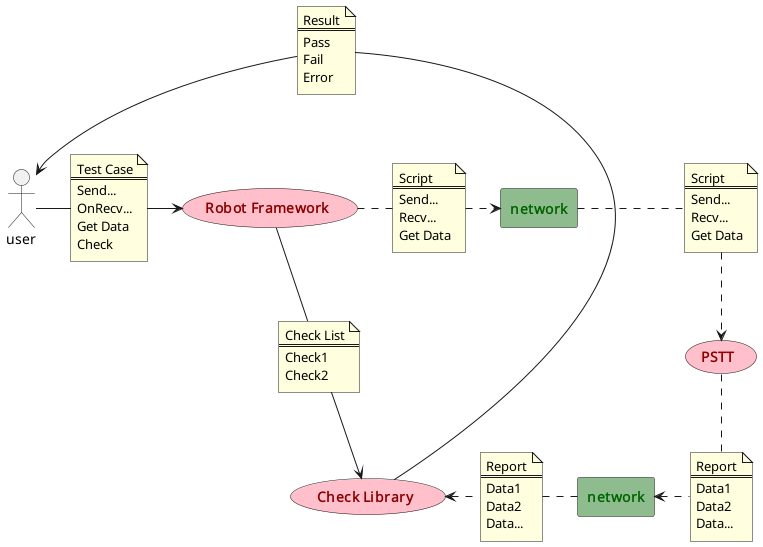
Ditaa - https://ditaa.sourceforge.net/
+-------------+
| |
| Exponential |
| |
+-------------+
|
lambda |
v
+-------------+ +-------------+ +---------+
| | tau | | lambda | |
| Lognormal |------->| Gamma |<----------| Poisson |
| | | |---+ | |
+-------------+ +-------------+ | +---------+
| ^ ^ | beta
| tau | | |
| tau | +---------+
| +-------------+
+--------------->| |
| Normal |
| |
+-------------+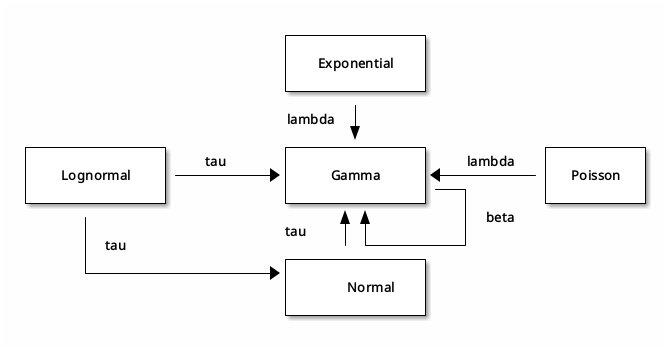
Mermaid - https://mermaid.js.org
gantt
title A Gantt Diagram
dateFormat YYYY-MM-DD
section Section
A task :a1, 2024-03-17, 30d
Another task :after a1, 20d
section Another
Task in Another :2024-03-20, 12d
another task :24dflowchart LR
Start --> stop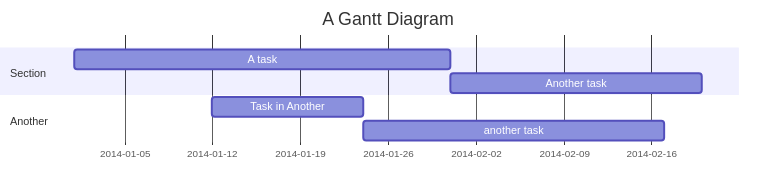
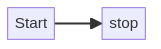
D2 - https://d2lang.com/
costumes: {
shape: sql_table
id: int {constraint: primary_key}
silliness: int
monster: int
last_updated: timestamp
}
monsters: {
shape: sql_table
id: int {constraint: primary_key}
movie: string
weight: int
last_updated: timestamp
}
costumes.monster -> monsters.idD2 Flowchart
dogs -> cats -> mice: chase
replica 1 <-> replica 2
a -> b: To err is human, to moo bovine {
source-arrowhead: 1
target-arrowhead: * {
shape: diamond
}
}Asciidoctor Output
Builtin
HTML
XHTML
DocBook
Man page
Add-ons
PDF
EPUB3
Reveal.js
Bespoke
Asciidoctor installieren
Ruby Applikation
Es gibt aber auch
Java und Javascript Implementierungen
gem install asciidoctorbundle init
echo "gem 'asciidoctor'" > Gemfile
bundleInstallation mit Linux Paketmanager
Debian / Ubuntu:
sudo apt-get install -y asciidoctor
RPM basiert:
sudo dnf install -y asciidoctor
Docker und Podman
Vorteile des Containers - Enthaltene Applikationen
Asciidoctor 2.0.21
Asciidoctor Diagram 2.3.0 with ERD and Graphviz integration (supports plantuml and graphiz diagrams)
Asciidoctor PDF 2.3.13
Asciidoctor EPUB3 2.1.0
Asciidoctor FB2 0.7.0
Asciidoctor Mathematical 0.3.5
Asciidoctor reveal.js 5.1.0
AsciiMath
Source highlighting using Rouge, CodeRay or Pygments
Asciidoctor Confluence 0.0.2
Asciidoctor Bibtex 0.9.0
Asciidoctor Kroki 0.9.1
Asciidoctor Reducer 1.0.2
Beispiel
example.adoc= Chemnitzer Linux-Tage
Auch 2024 haben sich die Chemnitzer Linux-Tage einen Platz an einem März-Wochenende gesucht.
Also Kalender gezückt und den 16. und 17. März 2024 dick einkreisen! Es lohnt sich bestimmt.
https://chemnitzer.linux-tage.de/2024/de/info/eintritt/[Eintrittskarten] sind an der Tageskasse
erhältlich.
Wir freuen uns sehr, euch im März vor Ort in Chemnitz in gewohnter Umgebung wiederzusehen.
Über unsere Pressemitteilungen, Social Media könnt ihr euch diesbezüglich auf dem Laufenden halten.
image::images/martin-wettstein-4CVMWrWh3xU-unsplash.jpg[]HTML erstellen
asciidoctor example.adocdocker run --rm \
-u $(id -u):$(id -g) \
-v $(pwd):/documents/:Z \
asciidoctor/docker-asciidoctor \
asciidoctor example.adocpodman run --rm \
-v /var/home/stoeps/devel/asciidoctor-presentations:/documents/:z \
docker.io/asciidoctor/docker-asciidoctor \
asciidoctor example.adocErgebnis
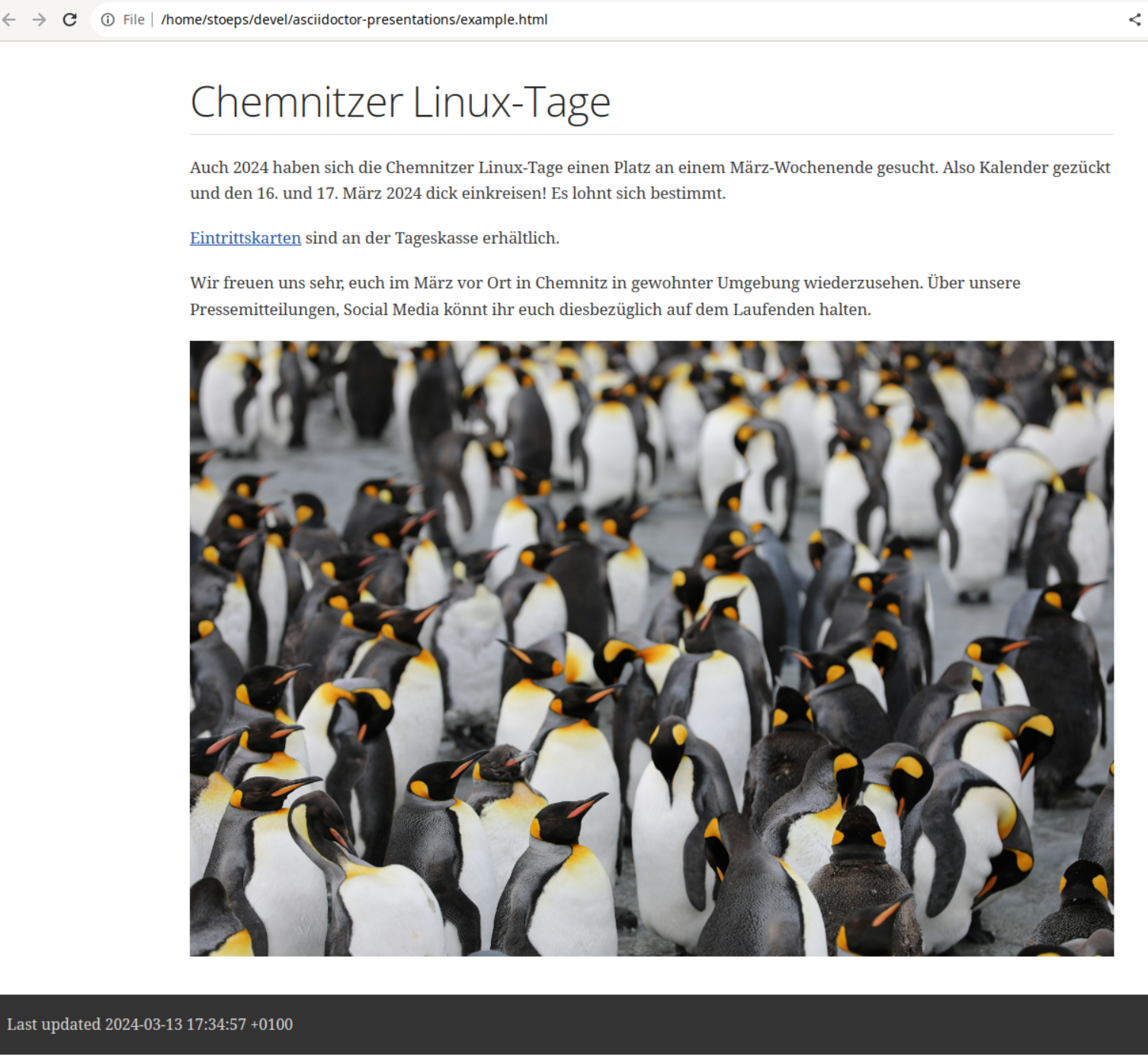
asciidoctor-pdferstellt eine PDF Version
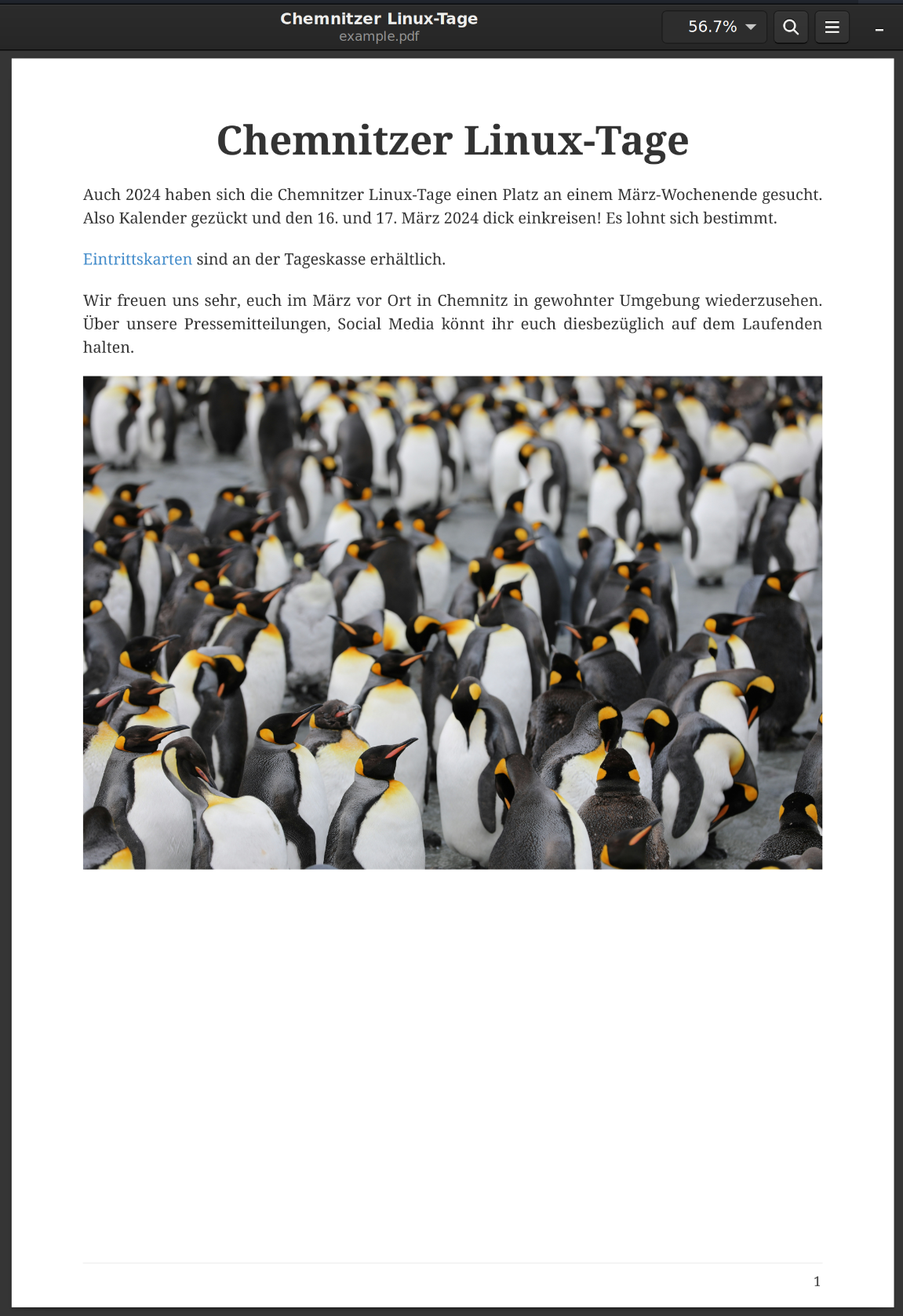
Eigene Vorlagen
Wir werden uns vor allem auf PDF Ausgaben konzentrieren
aber mit
pandockann aus den gegebenen Formaten praktisch jede Ausgabe erzeugt werdenpandockann auch in Office Formate mit Vorlagen konvertieren
DocBook ist
xmlund kann daher mittelsxsltoder xmlto weiterverarbeitet werden
Bestehende Dokumentation
Doc und Docx können zu Asciidoc konvertiert werden
pandoc input.docx -f docx -t asciidoc --wrap=none --markdown-headings=atx \
--extract-media=extracted-media -o output.adoc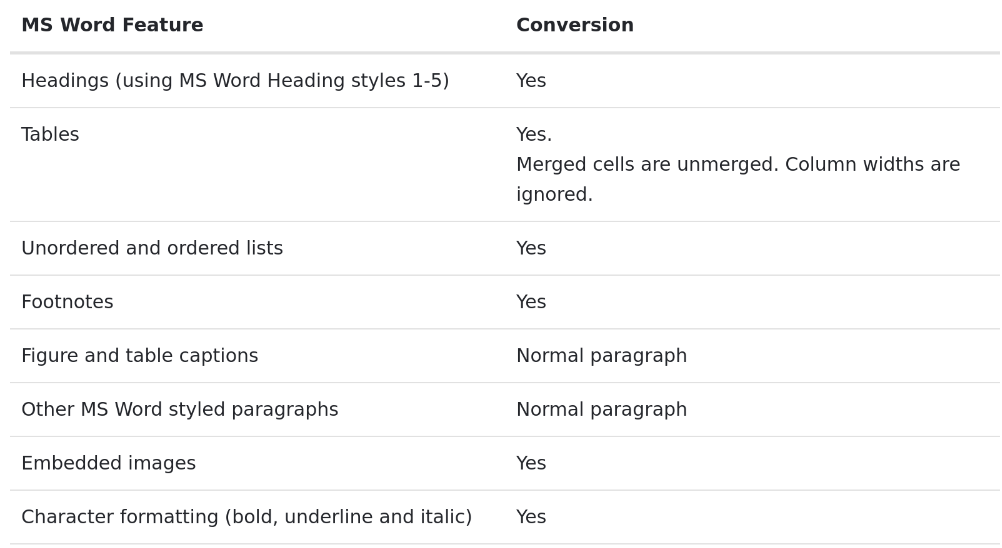
asciidoctor-pdf documentation.adocasciidoctor-pdf -r asciidoctor-diagram documentation.adocpodman run \
--rm \ (1)
-v /var/home/stoeps/devel/asciidoctor-presentations:/documents/:z \ (2)
-v /var/home/stoeps/.asciidoctor/theme:/theme/:Z \
docker.io/asciidoctor/docker-asciidoctor \
asciidoctor-pdf \
-a pdf-themesdir=/theme \ (3)
-a pdf-theme=stoeps-theme.yml \
example.adoc \
-o example-vegardit-book.pdf| 1 | Container nach beenden löschen |
| 2 | Volume mounten (Dokumente mit Asciidoc und Theme für das Template) |
| 3 | -a Dokument-Attribute setzen (könnte auch im Source erfolgen) |
PDF mit Template/Theme
asciidoctor-pdf \
-r asciidoctor-diagram \ (1)
-a pdf-themesdir=~/.asciidoctor/theme \ (2)
-a pdf-theme=stoeps-theme.yml \ (3)
"document.adoc"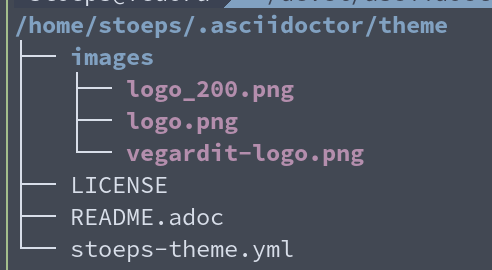
| 1 | Diagramme erstellen |
| 2 | PDF Template Verzeichnis |
| 3 | Template Name |
PDF theme
extends: default
base:
font-color: #FF0000page:
layout: portrait
margin: 20mm
margin-inner: 25mm
margin-outer: 20mm
size: a4
base:
font-color: #333333
font-style: normal
font-size: 12
line_height_length: 14
line_height: $base_line_height_length / $base_font-sizePDF Theme - Title
title-page:
font-color: ffffff
background-color: #1d4e89
align: center
logo:
top: 10%
image: image:images/{logo-image-name}[width=30%, align=center] (1)
title:
top: 30%
font-size: $base_font-size * 4.25
font-style: bold
line-height: 0.9
subtitle:
font-size: $base_font-size * 2.00
line-height: 1
authors:
margin-top: $base_font-size * 29.25
font-size: $base_font-size * 1.5
revision:
margin-top: $base_font-size * 0.5| 1 | {logo-image-name} ist eine Variable die im Asciidoc definiert wird |
PDF Theme - Header und footer
header:
font-color: #c0c0c0
font-size: 10
border-color: #c0c0c0
border-width: 0.5
padding: [$base_line_height_length / 2, 1, 0, 1]
vertical-align: bottom
height: 1.5cm
recto: (1)
right:
content: '{section-or-chapter-title}'
left:
content: '{document-title}'
verso: (2)
right:
content: $header-recto-left-content
left:
content: $header-recto-right-content| 1 | Ungerade Seiten |
| 2 | Gerade Seiten |
footer:
font-color: #c0c0c0
font-size: 10
border-color: #c0c0c0
border-width: 0.5
vertical-align: top
padding: [$base_line_height_length / 2, 1, 0, 1]
height: 1.5cm
recto:
right:
content: '{page-number}'
left:
content: '© {copyright-name}'
center:
content: 'Version {revnumber}, {revdate}'
verso:
left:
content: $footer-recto-right-content
right:
content: $footer-recto-left-content
center:
content: $footer-recto-center-contentBeispieldokument mit Theme
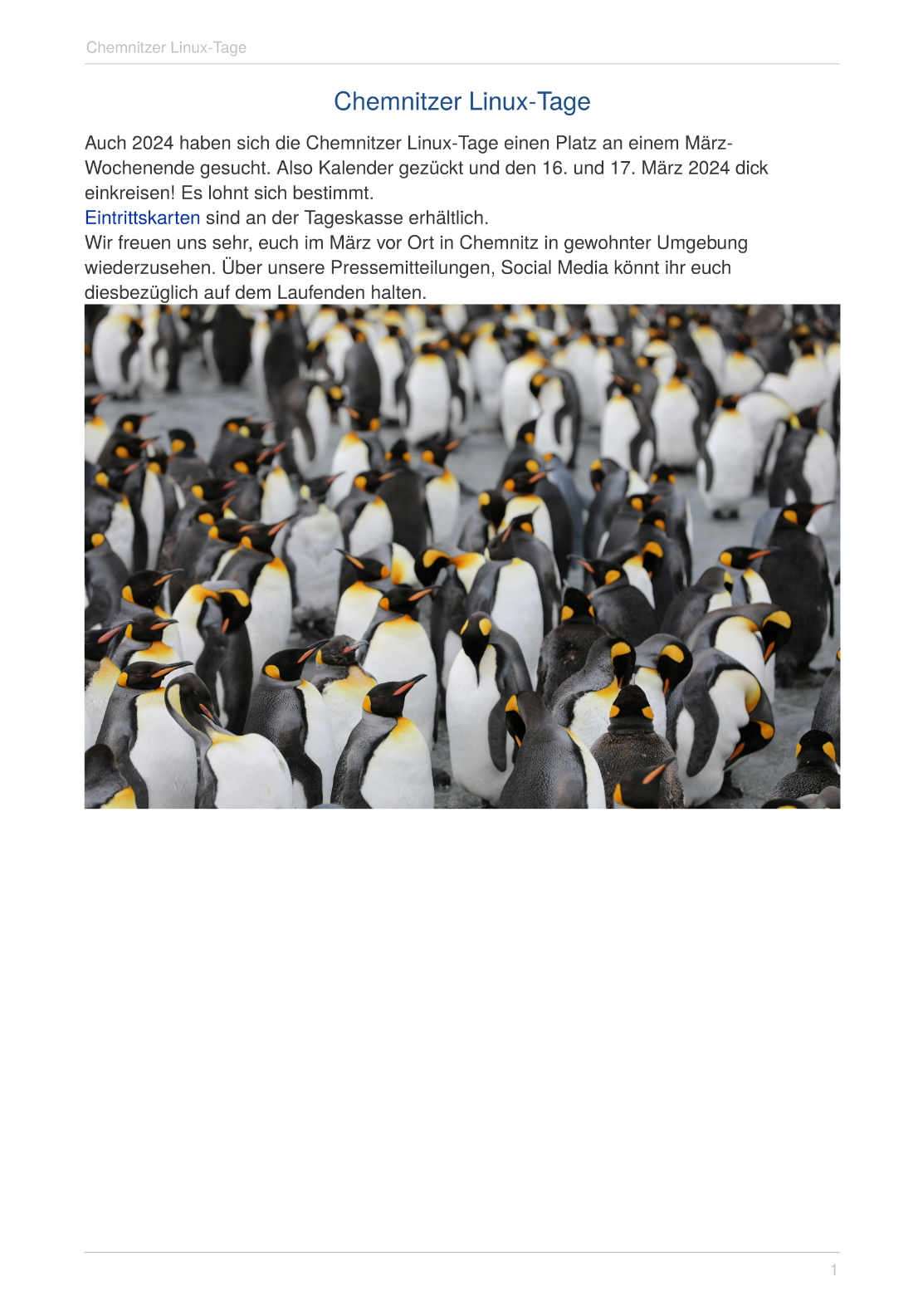
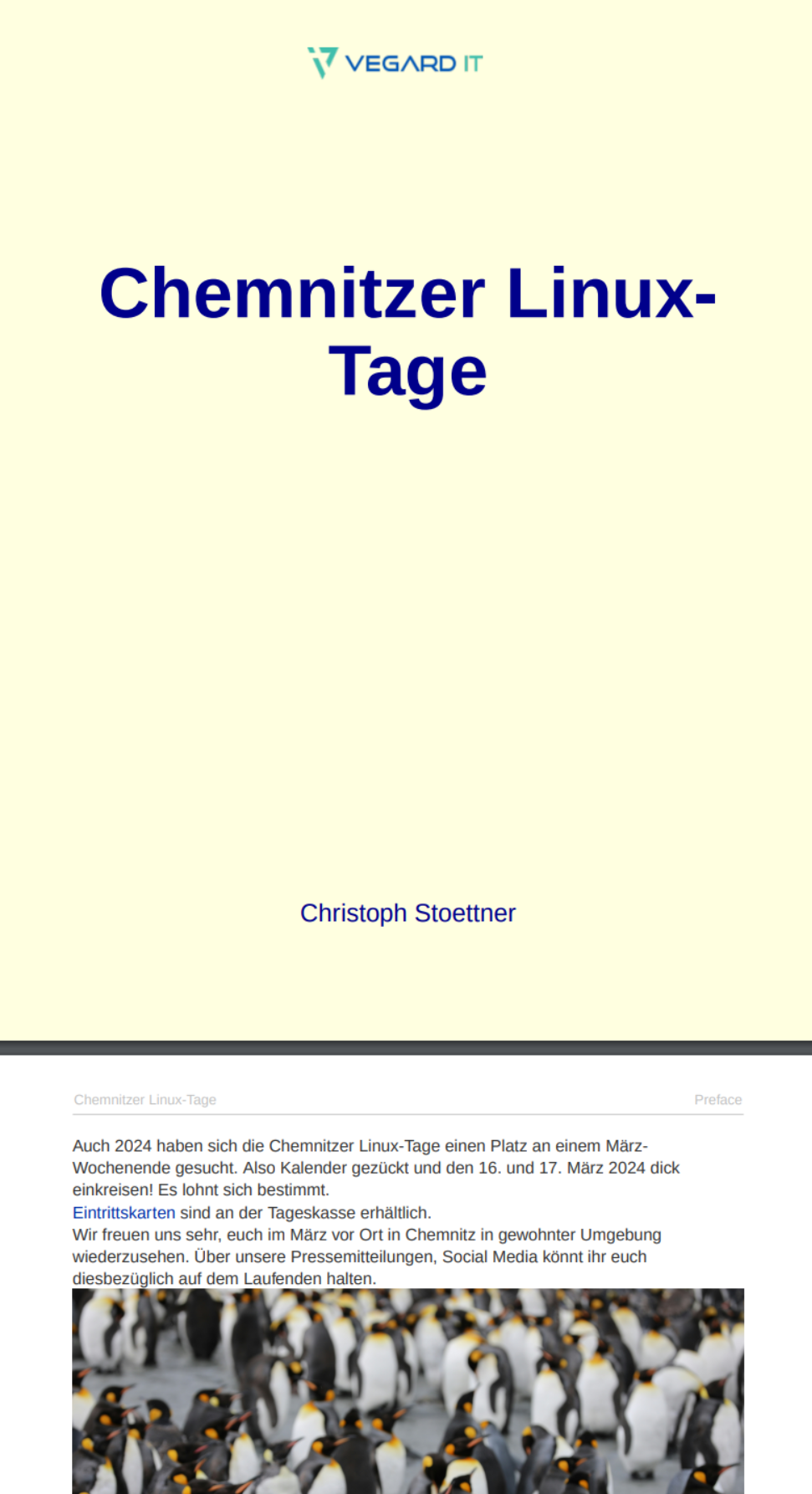
= Chemnitzer Linux-Tage
:author: Christoph Stoettner
:email: stoeps@vegardit.com
:doctype: book
:logo-image-name: vegardit-logo.pngAnsible
Templates in
rollen-name/templates*.j2vimSyntax highlighting kann z.B. mit Kommentar in Kopf- oder Fusszeile forciert werden
// vim: syntax=asciidocVariablen in Ansible - yaml Definition
variable: Hallousers:
- root
- stoeps
- ansible
# alternative Schreibweise
users: ['root', 'stoeps', 'ansible']stoeps:
name: Christoph Stoettner
mail: stoeps@vegardit.com
group: wheel
# alternative Schreibweise
stoeps: {name: Christoph Stoettner, mail: stoeps@vegardit.com, group: wheel}Kombination Liste und Dictionary
users:
- stoeps:
name: Christoph Stoettner
mail: stoeps@vegardit.com
group: wheel
- ansible:
name: Ansible User
mail: ansible@example-domain.home
group: ansibleVariablen und Default-Werte aus anderen Rollen
Variablen sind in
environments/prod/group_vars/all/definiertaber nur die vom Default der Rollen abweichen
D.h. wir können aus einer Rolle Dokumentation nicht auf die Default-Variablen anderen Rollen zugreifen
Modul:
ansible.builtin.include_varsKann
yamlundjsonVariablen Definitionen einlesenRekursiv in Verzeichnissen möglich
vars- name: Include variables from other roles
ansible.builtin.include_vars:
file: '{{ item }}'
with_items:
- ../../../roles/hcl/connections/vars/main.yml
- ../../../roles/third_party/ibm/wasnd/was-dmgr-full-sync-nodes/vars/main.yml
- ../../../roles/third_party/ibm/wasnd/was-dmgr-config-ldap/vars/main.yml
- ../../../roles/third_party/ibm/db2-install/vars/main.yml
- ../../../roles/third_party/ibm/ihs/ibm-http-config-plgwct/vars/main.ymlJinja2
Template-Engine für Python
Platzhalter werden mit dynamischen Inhalten ersetzt
Unterstützt Schleifen, Bedingungen, Variablen, Filter und Funktionen
Jinja2 Syntax - Variablen und Kommentare
Einfügen von Variablen und Ausdrücken
{{ … }}
Kommentare
{# … #}Mehr Lesbarkeit des Codes
my_var: Hallo{{ my_var }} ChristophHallo Christoph{#
The code is
documentation enough
#}Jinja2 Syntax - Kontrollstrukturen
Jinja2 Code (Statements, Control structures)
{% … %}
for-Schleifen{% for user in users %}
{{ users[user].mail }}
{% else %}
Kein User vorhanden!
{% endfor %}if-Blöcke{% if users|length > 1 %}
Viele User!
{% elif users|length == 1 %}
Schon ein User!
{% else %}
Bisher keine User!
{% endif %}---
# defaults file for clt-jinja2
users:
stoeps:
name: Christoph Stoettner
mail: stoeps@vegardit.com
group: wheel
ansible:
name: Ansible User
mail: ansible@example-domain.home
group: ansiblefor-Schleifestoeps@vegardit.com
ansible@example-domain.homeif-BlockViele User!Jinja2 mit Ansible rendern
- name: Generate Asciidoc documentation from Jinja2 template
ansible.builtin.template: (1)
src: documentation.adoc.j2 (2)
dest: /tmp/documentation.adoc (3)
# owner: root
# group: root
# mode: '0600'
# validate: /usr/sbin/sshd -t -f %s
# backup: yes| 1 | Ansible module |
| 2 | Name des Quell-Dokuments (im Template Ordner der Rolle) |
| 3 | Name des Ziel-Dokuments (Jinja2 Variablen ersetzt) |
Jinja2 oder Asciidoctor Vorlagen
Es macht keinen grossen Unterschied
Um Teile von Source Code in die Dokumentation aufzunehmen, nehme ich Asciidoctor include
Variablen und Conditionals mache ich normalerweise im Jinja2
Ansible mit Asciidoctor
$ ansible-galaxy init clt-documentation
$ tree clt-documentation
clt-documentation
├── defaults
│ └── main.yml
├── files
├── handlers
│ └── main.yml
├── meta
│ └── main.yml
├── README.md
├── tasks
│ └── main.yml
├── templates
├── tests
│ ├── inventory
│ └── test.yml
└── vars
└── main.ymldefaults/main.yml - Asciidoctor Defaults
Definition von Default-Variablen und Option aus group_vars zu lesen
__migration_title: '{{ migration_title | default("Connections Update") }}'
__author_name: '{{ author_name | default("Joe Doe") }}'
__author_email: '{{ author_email | default("joe.doe@vegardit.com") }}'
__author_company: '{{ author_company | default("My Company Ltd") }}'
__customer: '{{ customer | default("Example Ltd.") }}'
__revdate: "{{ revdate | default(now(utc=true,fmt='%d.%m.%Y')) }}"
__revnumber: "{{ revision | default('1.0') }}"
__revhistory: "{{ revhistory }}"
__revremark: "{{ revremark | default('Describe latest change') }}"
__src_highlighter: "{{ src_highlighter | default('rouge') }}"defaults/main.yml - Sammeln von Variablen aus anderen Rollen
Variablen die nicht direkt aus den anderen Rollen gefüllt werden können, kann man hier aufbereiten
Die hier verwendeten Variablen kommen aus den eingelesenen
vars/main.yamlDateien
__credentials:
user1:
function: database user
name: lcuser
password: "{{ __db2_users_password }}"
user2:
function: database user
name: docsuser
password: "{{ __db2_users_password }}"
user3:
function: DMGR Admin
name: "{{ __was_username }}"
password: "{{ __was_password }}"
user4:
function: HTTP Admin
name: "{{ __ihs_username }}"
password: "{{ ihs_password }}"
user5:
function: LDAP Bind
name: "{{ __ldap_bind_user }}"
password: "{{ __ldap_bind_pass }}"Task: Verzeichnis für Dokumentation erstellen
- name: Create folder with documentation
ansible.builtin.file:
path: '{{ ansible_env.HOME }}/doc-temp'
state: directoryMan kann noch abfangen was passieren soll, wenn der Ordner besteht
Temp Ordner mit random Name wäre eine Option
Backup vorhandener Dateien erstellen?
Task: Konvertierung im Container - Docker
Nach Möglichkeit die Module
commandundshellvermeidencommunity.docker.docker_container
tasks/main.yml- name: Generate with docker_container
community.docker.docker_container:
name: asciidoctor (1)
image: asciidoctor/docker-asciidoctor (2)
command: asciidoctor-pdf documentation.adoc -o /documents/container-doc.pdf (3)
auto_remove: true (4)
volumes:
- '/{{ ansible_env.HOME }}/doc-temp:/documents:z' (5)| 1 | Name des Containers (nicht relevant, siehe 4) |
| 2 | Image des Containers |
| 3 | Ausgeführtes Kommando |
| 4 | Container nach Ausführung löschen |
| 5 | Volumes mount |
Task: Konvertierung im Container - podman
- name: Generate with podman container
containers.podman.podman_container:
name: asciidoctor
image: docker.io/asciidoctor/docker-asciidoctor
command: asciidoctor-pdf documentation.adoc -o /documents/podman-doc.pdf
auto_remove: true
volumes:
- '/{{ ansible_env.HOME }}/doc-temp:/documents:z'Template: Aufbereiten einer vorhandenen Dokumentation mit Jinja2
Dokumentkopf
Tabellen
Listen