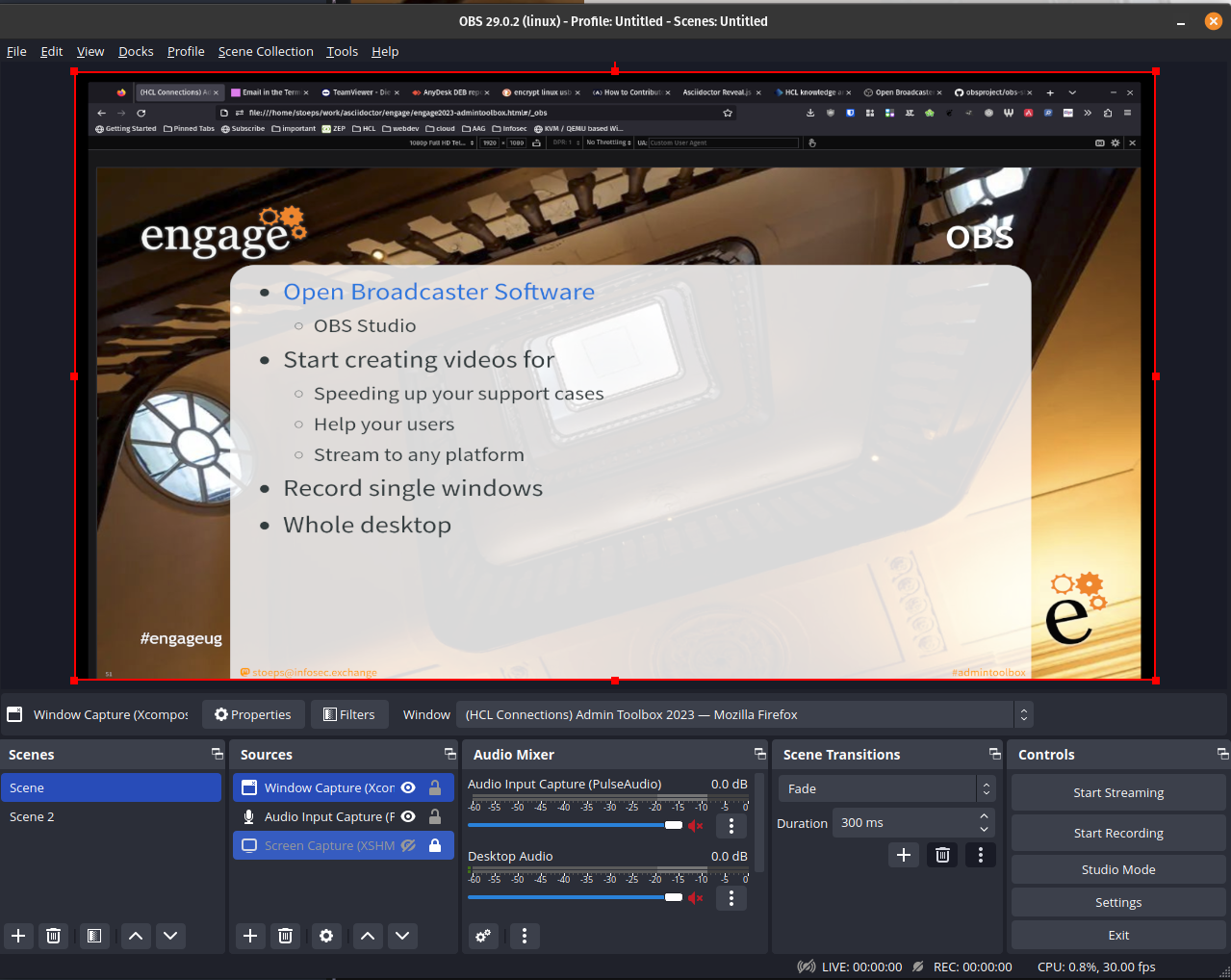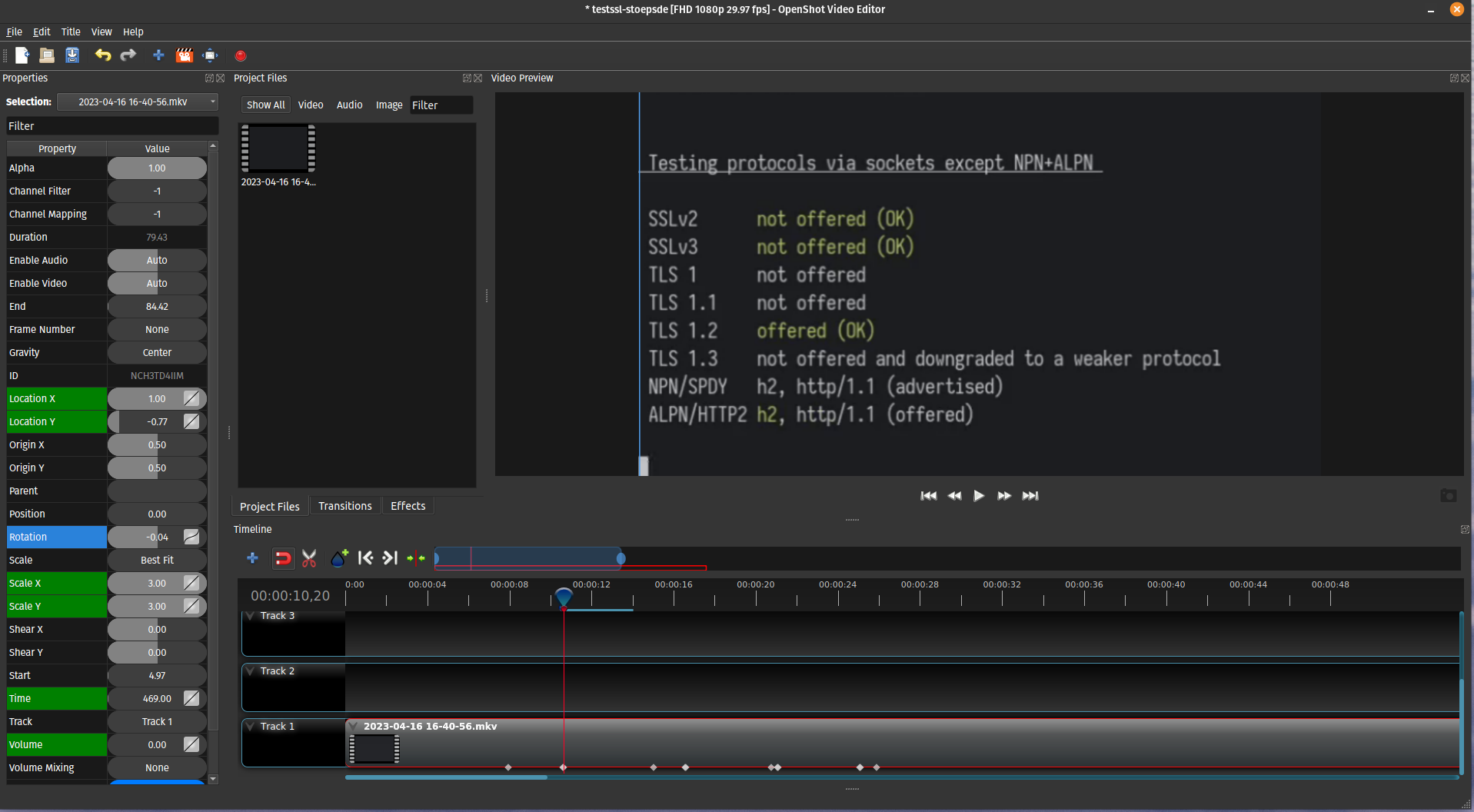Give something back
Challenges with HCL Connections
Documentation (read and write)
Track website changes
Browser
AddOns
Proxies
API
(HCL Connections) Admin Toolbox 2023
Christoph Stoettner
Amsterdam, 2023-03-24
Christoph Stoettner
|
Agenda
SSL / TLS
testssl.sh, Keystore Explorer, OpenSSL
Configuration versioning and comparison
Meld, Git, vimdiff
Linter
xmllint, yamllint, config-lint
Kubernetes Tools
kubens, kubectx, kubetail, k9s, kubeshark
Open Source Software
Give something back
Support Open Source developers!
Tons of options, contribute, test, document, or recommend tools
If we want to see a lively open source scene, we need to keep actively using open source software, and not be afraid of trying out new ones. If we find something good, we shouldn’t hesitate to recommend it to others, so they can also benefit from it.
Challenges with HCL Connections
HCL Connections admin challenges
Huge backend options
Database (DB2, Oracle MS SQL Server)
Java backend (WebSphere Application Server)
Container (Component Pack, PFKAP — Product Formerly Known as Pink)
Dependencies not documented
multiple places to search for log files
Many options to access Connections
Browser, Plugins, Mobile App
Security
Single Sign On
SPNEGO / Kerberos, SAML, LtpaToken
SSL/TLS
The old IBM view
Often got this deployment plans in the first years
Lotus Wiki (official documentation)
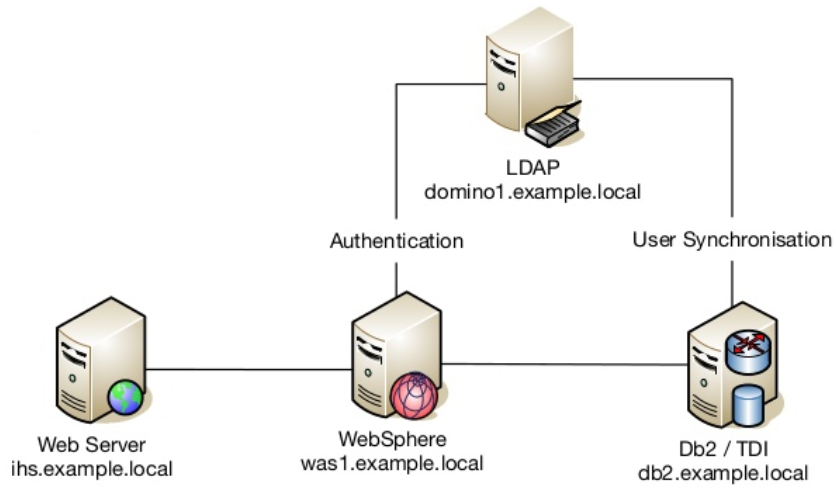
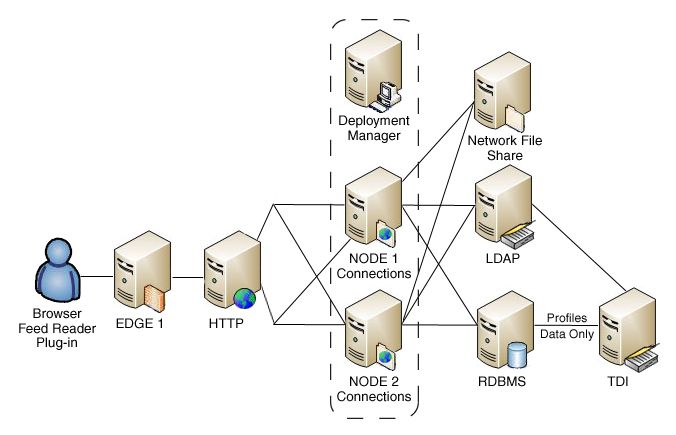
More realistic
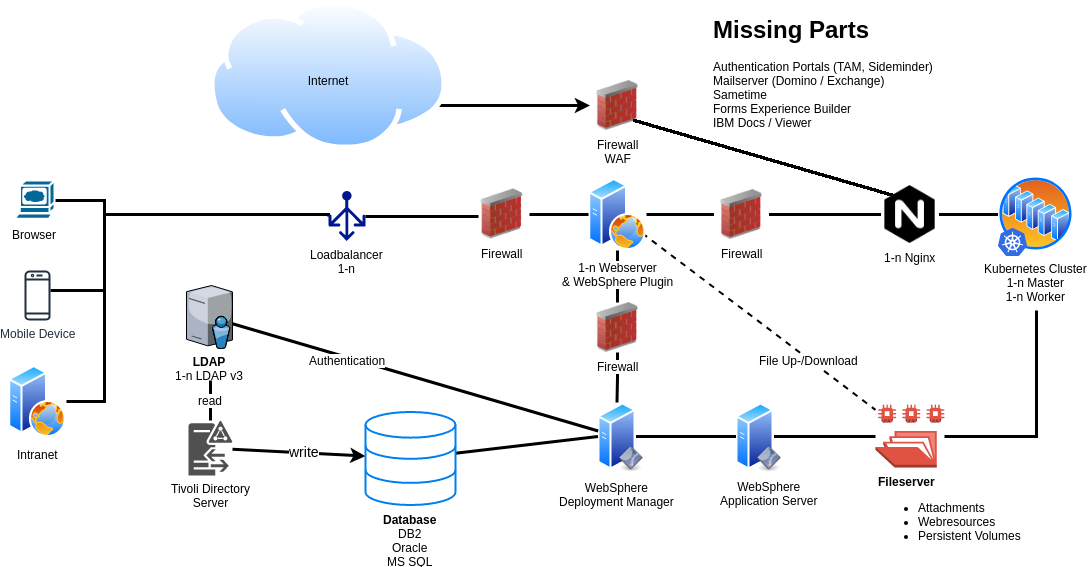
Almost reality
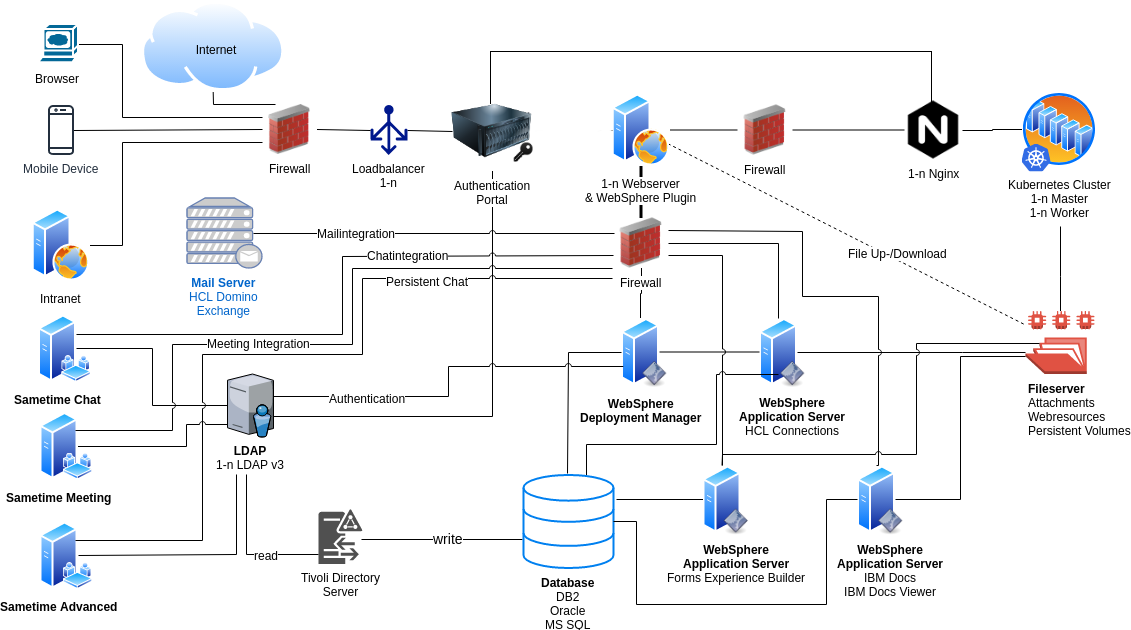
Documentation (read and write)
Official Documentation
Since version 8
Generated docs: opensource.hcltechsw.com/connections-doc/
Sources as Github project
Theoretically easier to send changes
Markdown format
MkDocs generated
| Some issues with formatting, but useful to create internal documentation or convert to other formats like PDF, epub or docbook |
Write Documentation
I write most documention in
pandocconverts from any of these formats to (e.g.)HTML
PDF
MS Word
Use corporate templates
txt based formats can be version controlled in git |
Track changes in websites
Get informed of changes
RSS is not dead
Some years we got all news over social media, but these are filtered
RSS helps a lot
Tiny Tiny RSS, FreshRSS, RSS clients for your OS
HCL Documentation and Support Portal do not support RSS
Support Portal (ServiceNow) subscribe to mail updates
new documents in a category, but all languages (duplicates)
single documents (when logged in)
update notification, but no indication what has changed
Documentation of Connections split into
changedetection.io
github.com/dgtlmoon/changedetection.io
Apache-2.0 license
Docker images (
docker-compose)runs on x86 or Raspberry Pi
Notification
Mail
RSS
Teams, Google Chat, Gitter, Discord …
Filters to ignore changes like
last changed 3 days ago(instead of showing the date)102 views(counting views)
changedetection.io examples
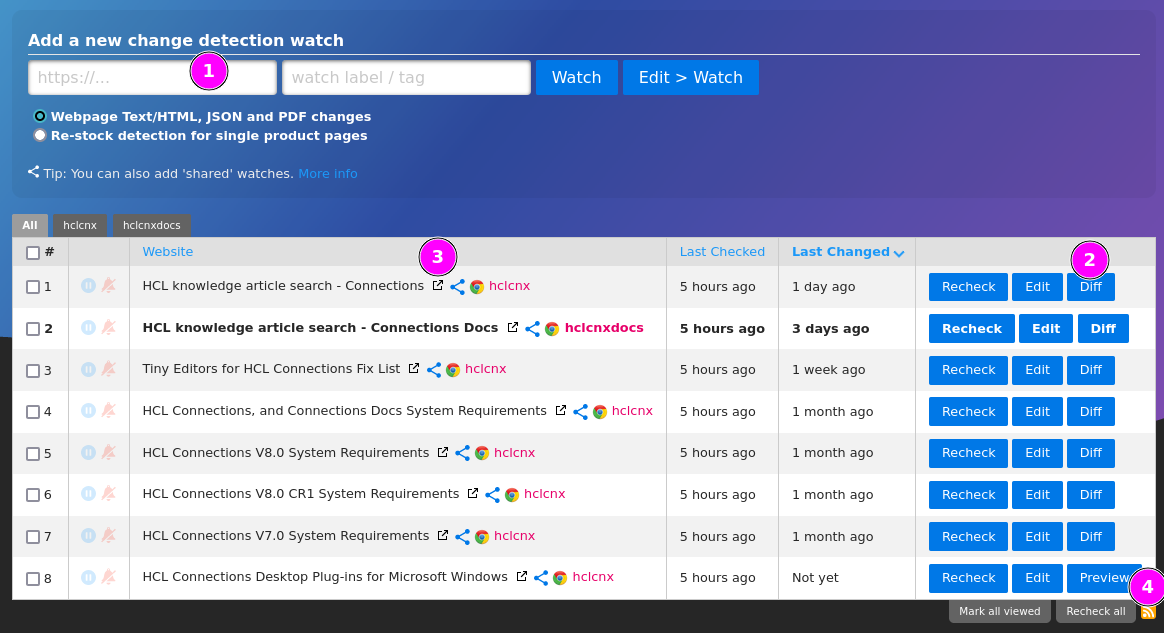
Add link to page to monitor
Show diffs
Open page
RSS Link to all changes
Select only the important stuff
Copy xpath from developer tools inspector
or Visual Filter selector
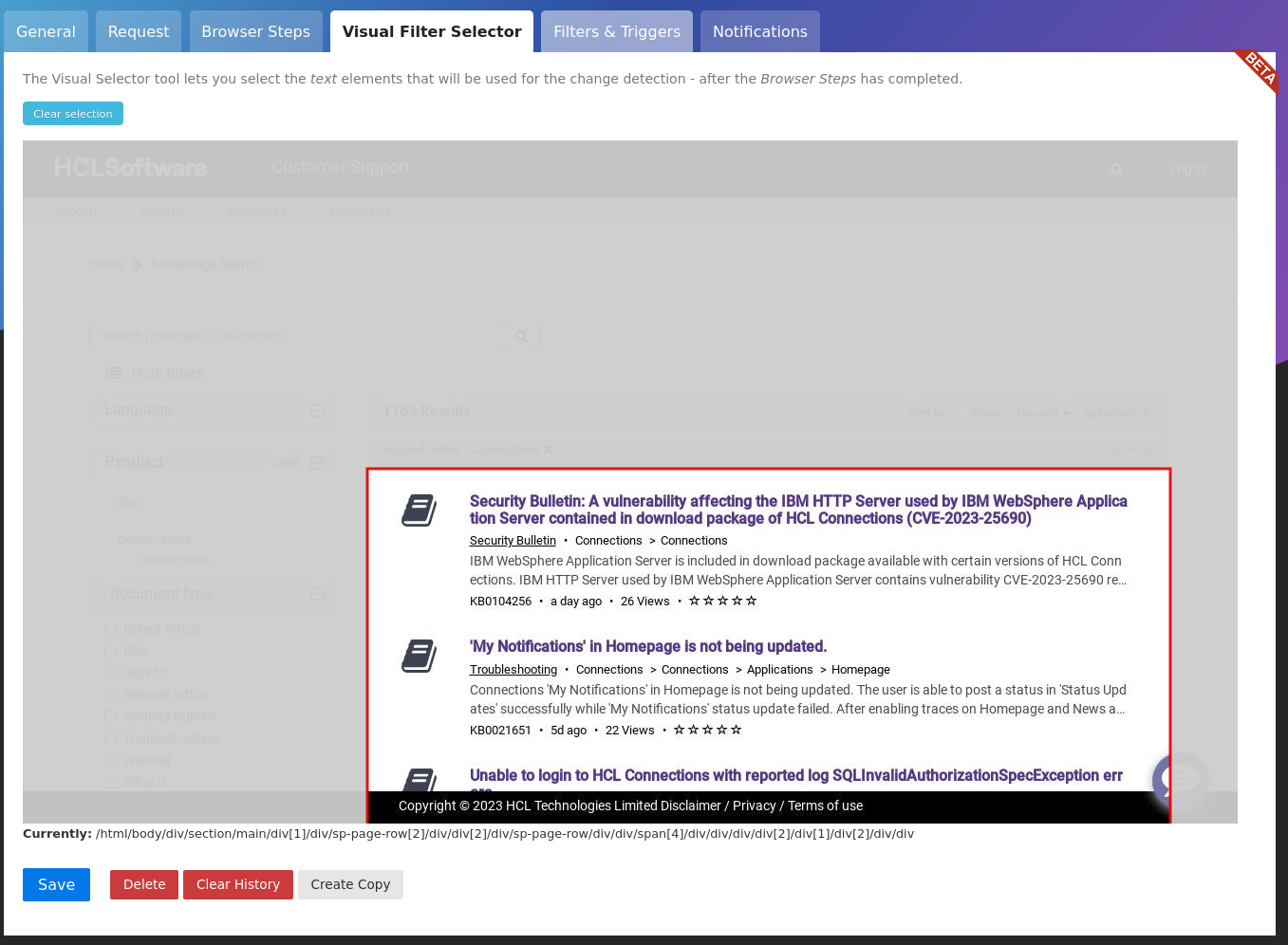
Change date and view count
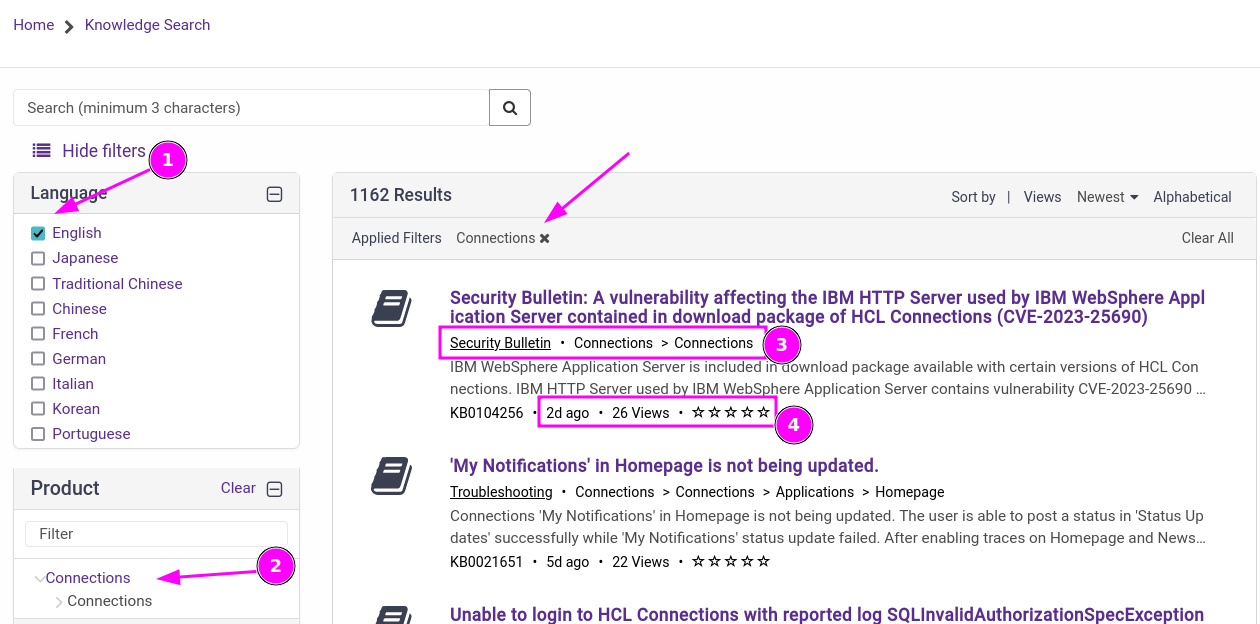
Filter & Triggers
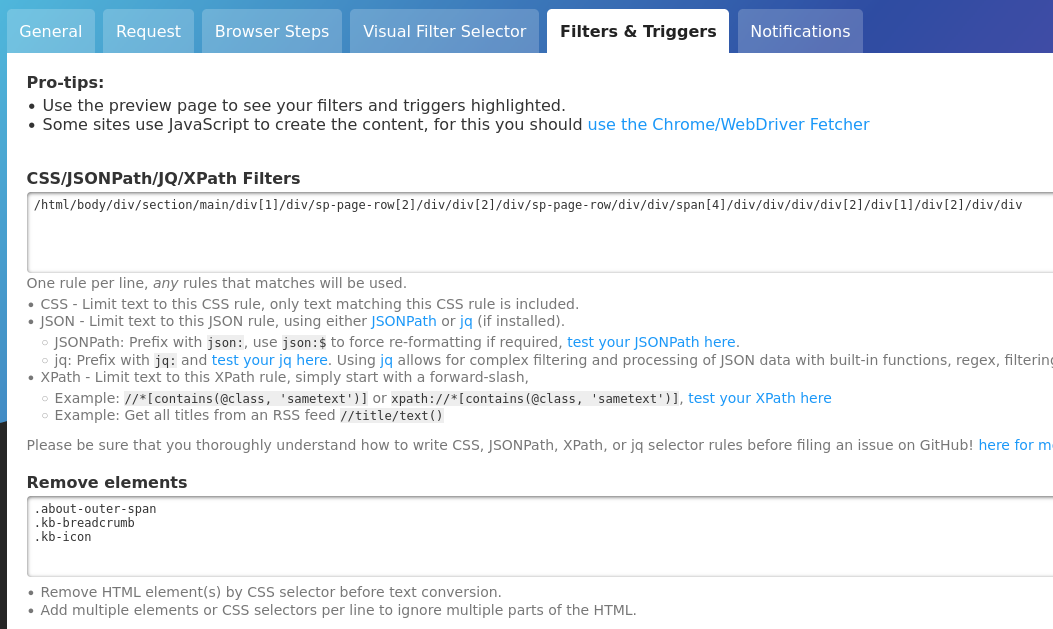
Browser and Add Ons
Browser
DevTools (Firebug, Chrome Web Developer)
HAR Analytics (HTTP Archive)
Copy as
curl
Addons
Intercept Proxy
| Disable uBlock origin for Connections |
Replace Fiddler with HAR
Webdeveloper Tools > Network, Enable
persist logs, Reload the pageRight click > Save all as HAR
To analyze a recorded HAR, just drag&drop into your network tab
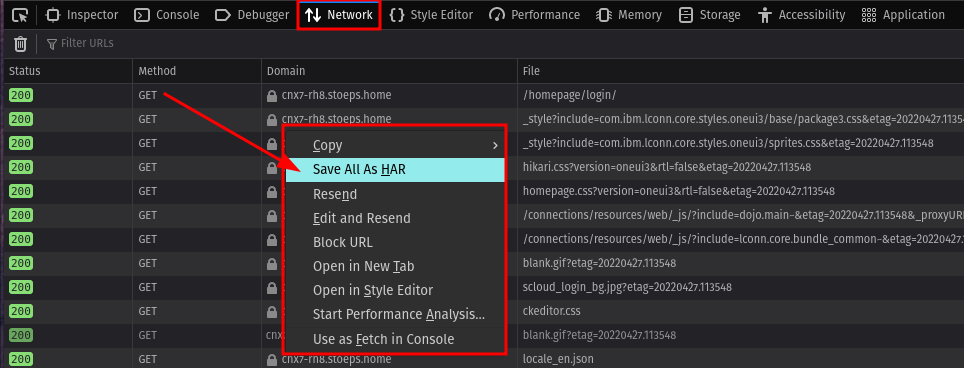
Copy curl command line
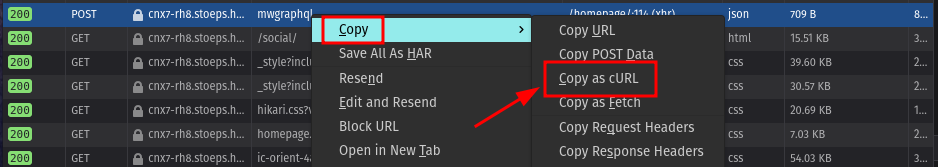
curl 'https://cnx7-rh8.stoeps.home/social/api/mwgraphql' -X POST \
-H 'User-Agent: Mozilla/5.0 (X11; Linux x86_64; rv:100.0) Gecko/20100101 Firefox/100.0' \
-H 'Accept: */*' -H 'Accept-Language: en-US,en;q=0.5' -H 'Accept-Encoding: gzip, deflate, br' \
-H 'Content-Type: application/json' -H 'authorization: Bearer 82ee99648d5327[...]b507e1' \
-H 'Origin: https://cnx7-rh8.stoeps.home' -H 'Connection: keep-alive' \
-H 'Referer: https://cnx7-rh8.stoeps.home/homepage/' \
-H 'Cookie: JSESSIONID=0000wjHhwi-[...]1fvsegm22; ROLE_metrics-report-run=false; ROLE_admin=false; lang=en; \
BAYEUX_BROWSER=ab06-15e90oty5xbqxl1mgaacexs6; ROLE_mail-user=true; blogsUser=Joe Jones2; \
LtpaToken2=mBsFxSGe5j[...]B5fqZtEiRiA==' -H 'Sec-Fetch-Dest: empty' \
-H 'Sec-Fetch-Mode: cors' -H 'Sec-Fetch-Site: same-origin' -H 'Pragma: no-cache' -H 'Cache-Control: no-cache' \
--data-raw '{"query":"query {userprefs {applications {orient_me {defaultHomeLink}}}}","variables":{}}'HAR and curl command include authorization tokens |
SAML Tracer
Decrypt the SAML data
Check mappings (uid, mail addresses)

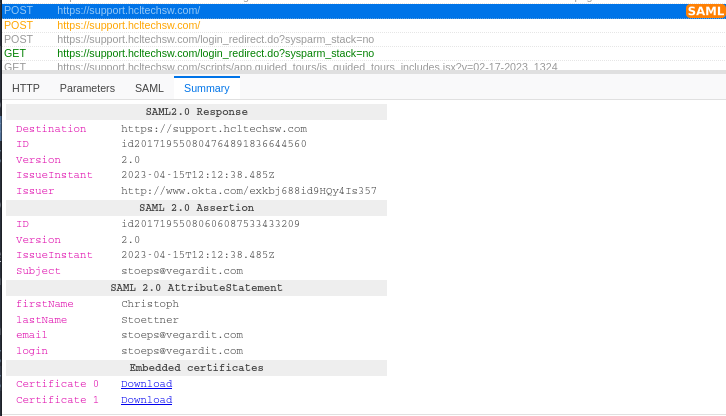

Multi Account Container
Very convenient to open ISC and Connections with different users
ISC as user wasadmin, Connections as normal user
Test something with different users in one browser
e.g. create content and check notification
login with multiple accounts
Shares Cookies with containers of the same class
Private tab / window shares cookies of all private tabs
Container Proxy is an additional add-on
set proxies for containers of one kind
e.g. Burp Suite for one class, Tor for another
Container Proxy
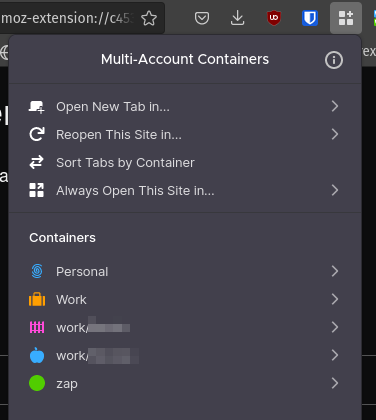
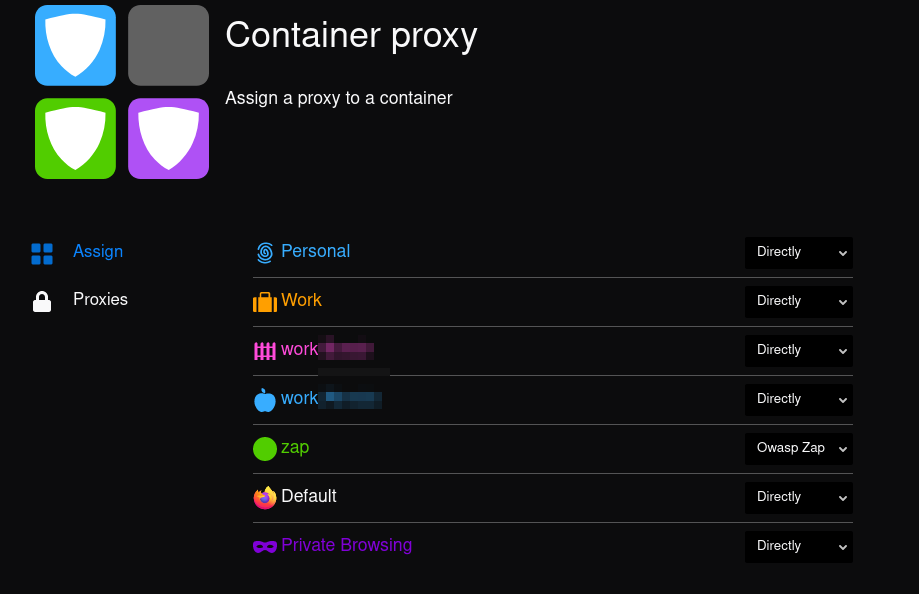
Intercept proxies
Often used in Bug Bounty
Import HAR (ZAP)
See requests and responses
Bypass client side controls
Brute Force and Fuzz API or Logins
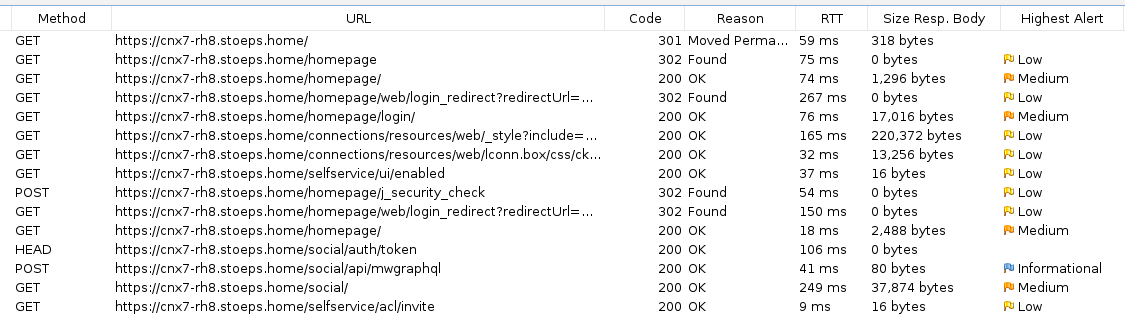
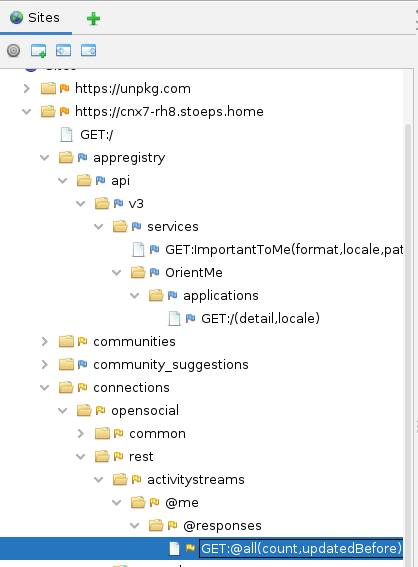
OWASP ZAP
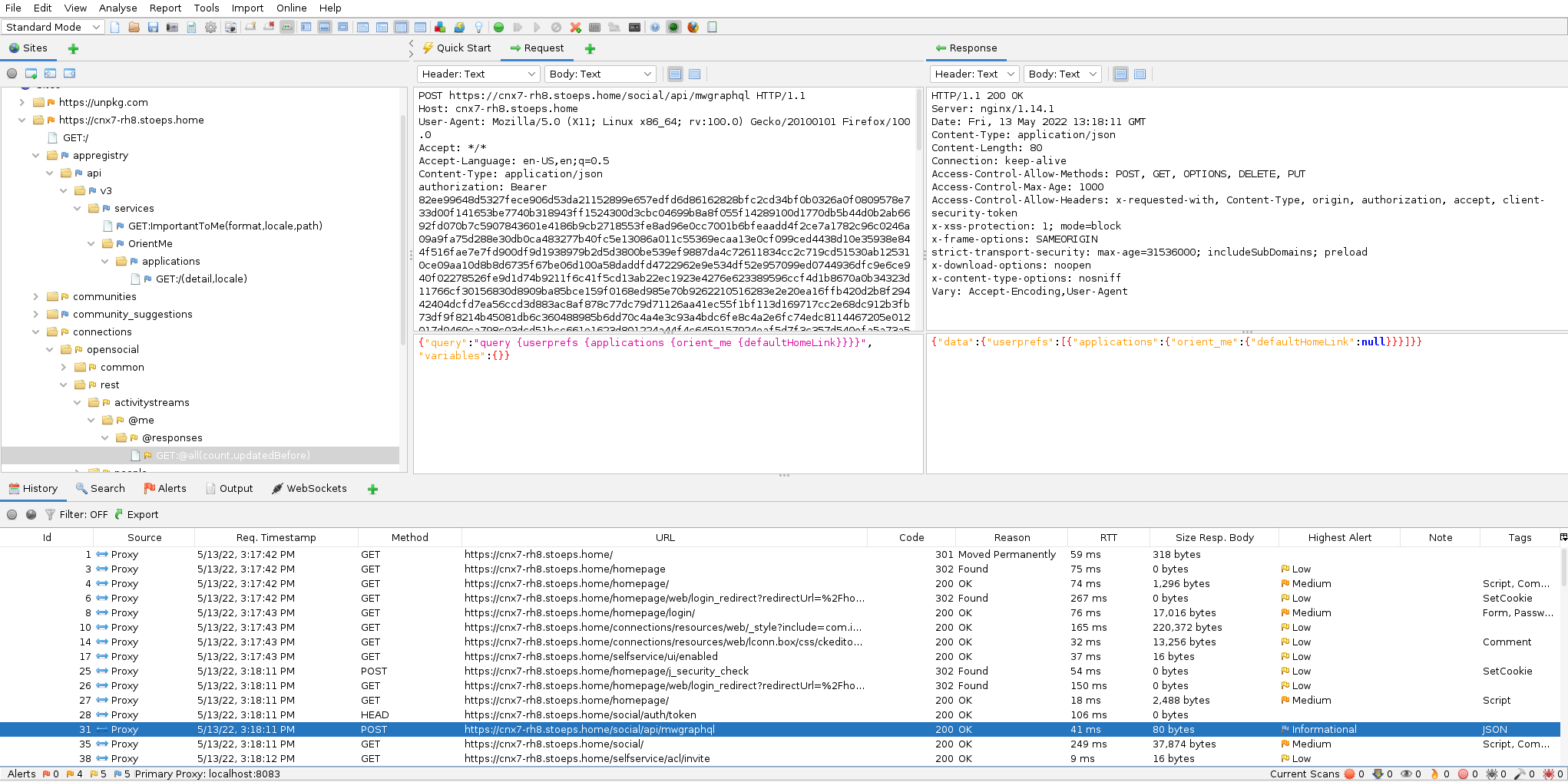
OWASP ZAP HUD
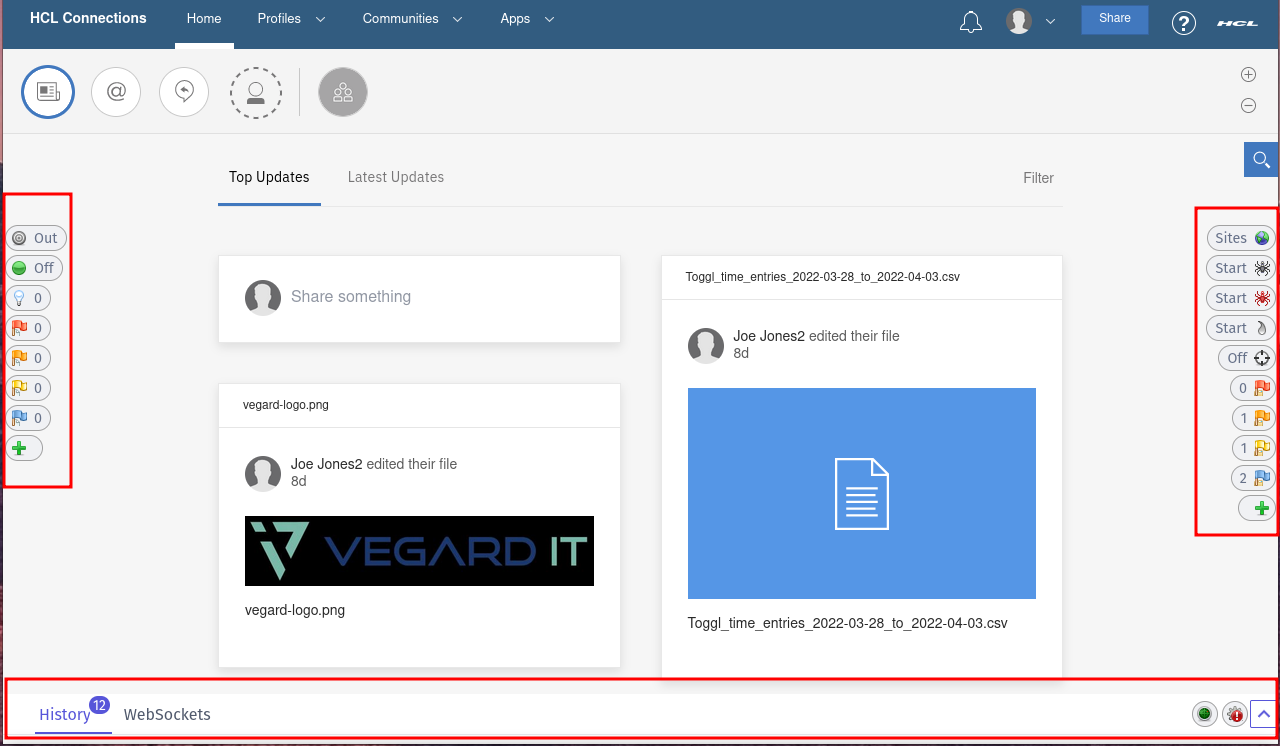
mitmproxy2swagger
Records flows
Script to convert flow to swagger
Great to document unknown or undocumented APIs
Can convert HAR to swagger too
Script generates a file with all found URL
remove
ignoreand call script again
Run the command again
Import result to swagger editor editor.swagger.io/
mitmproxy2swagger -i flow -o swagger.yml -p https://preview.hclconnections.netTLS and SSL
OpenSSL
openssl s_client -connect stoeps.de:443 -servername stoeps.de -tls1_2
CONNECTED(00000003)
depth=2 C = US, O = DigiCert Inc, OU = www.digicert.com, CN = DigiCert Global Root CA
verify return:1
depth=1 C = US, O = DigiCert Inc, OU = www.digicert.com, CN = Encryption Everywhere DV TLS CA - G1
verify return:1
depth=0 CN = *.stoeps.de
verify return:1
---
Certificate chain
0 s:CN = *.stoeps.deopenssl s_client -connect stoeps.de:443 -servername stoeps.de -tls1_3
CONNECTED(00000003)
406753CCBC7F0000:error:0A000410:SSL routines:ssl3_read_bytes:sslv3 alert handshake failure:../ssl/record/rec_layer_s3.c:1584:SSL alert number 40
---
no peer certificate availableopenssl s_client -connect stoeps.de:443 -servername stoeps.de 2> /dev/null | openssl x509 -noout -dates
notBefore=Jul 9 00:00:00 2022 GMT
notAfter=Jul 24 23:59:59 2023 GMTCheck supported cipher suites
nmap
nmap --script ssl-enum-ciphers -p 443 stoeps.deStarting Nmap 7.80 ( https://nmap.org ) at 2023-04-16 16:22 CEST
Nmap scan report for stoeps.de (217.160.0.55)
Host is up (0.017s latency).
rDNS record for 217.160.0.55: 217-160-0-55.elastic-ssl.ui-r.com
PORT STATE SERVICE
443/tcp open https
| ssl-enum-ciphers:
| TLSv1.2:
| ciphers:
| TLS_ECDHE_RSA_WITH_AES_128_GCM_SHA256 (ecdh_x25519) - A
| TLS_ECDHE_RSA_WITH_AES_256_GCM_SHA384 (ecdh_x25519) - A
| TLS_ECDHE_RSA_WITH_AES_128_CBC_SHA256 (ecdh_x25519) - A
| TLS_RSA_WITH_AES_128_GCM_SHA256 (rsa 2048) - A
| TLS_RSA_WITH_AES_128_CBC_SHA256 (rsa 2048) - A
| TLS_ECDHE_RSA_WITH_AES_128_CBC_SHA (ecdh_x25519) - A
| TLS_RSA_WITH_AES_128_CBC_SHA (rsa 2048) - A
| compressors:
| NULL
| cipher preference: server
|_ least strength: A
Nmap done: 1 IP address (1 host up) scanned in 1.61 secondsCheck supported cipher suites
sslscan
sslscan stoeps.de
...
Testing SSL server stoeps.de on port 443 using SNI name stoeps.de
SSL/TLS Protocols:
SSLv2 disabled
SSLv3 disabled
TLSv1.0 disabled
TLSv1.1 disabled
TLSv1.2 enabled
TLSv1.3 disabled
...
Supported Server Cipher(s):
Preferred TLSv1.2 128 bits ECDHE-RSA-AES128-GCM-SHA256 Curve 25519 DHE 253
Accepted TLSv1.2 256 bits ECDHE-RSA-AES256-GCM-SHA384 Curve 25519 DHE 253
Accepted TLSv1.2 128 bits ECDHE-RSA-AES128-SHA256 Curve 25519 DHE 253testssl.sh
Does all of the scripts from the slides before testssl.sh
Install or run with docker / podman
podman run --rm -ti docker.io/drwetter/testssl.sh cnx8-ora.stoeps.home:443###########################################################
testssl.sh 3.2rc2 from https://testssl.sh/dev/
This program is free software. Distribution and
modification under GPLv2 permitted.
USAGE w/o ANY WARRANTY. USE IT AT YOUR OWN RISK!
Please file bugs @ https://testssl.sh/bugs/
###########################################################
Using "OpenSSL 1.0.2-bad (1.0.2k-dev)" [~183 ciphers]
on c36395b25607:/home/testssl/bin/openssl.Linux.x86_64
(built: "Sep 1 14:03:44 2022", platform: "linux-x86_64")
Start 2023-04-16 17:09:59 -->> 10.0.22.80:443 (cnx8-ora-was.stoeps.home) <<--
A record via: /etc/hosts
rDNS (10.0.22.80): --
Service detected: HTTPtestssl.sh — protocols and ciphers
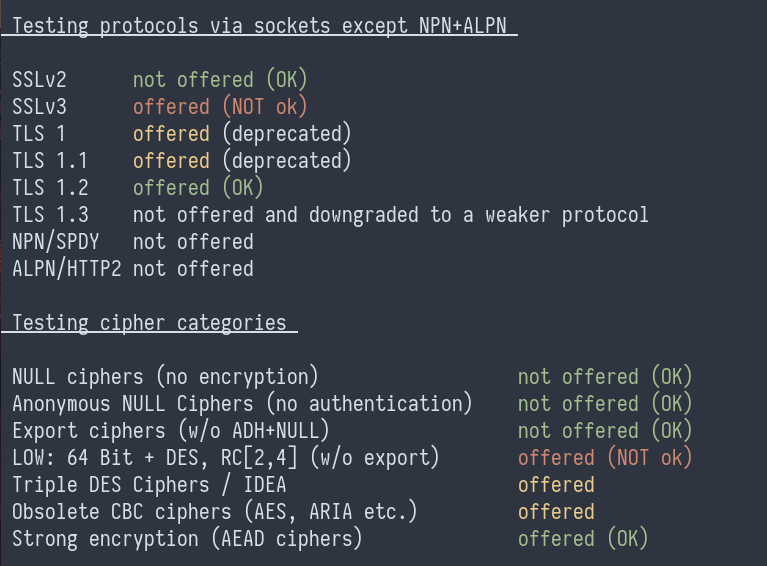
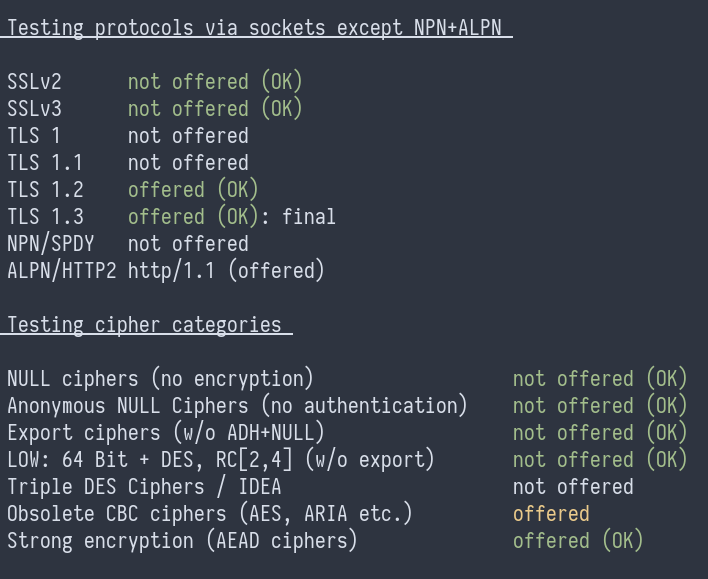
testssl.sh — check application access
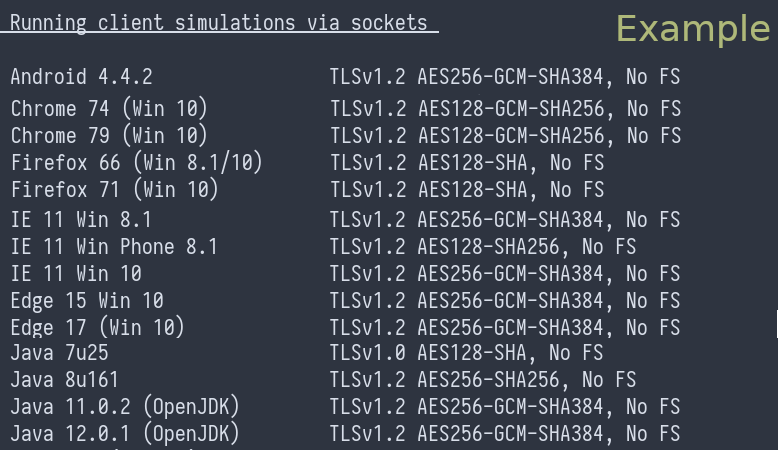
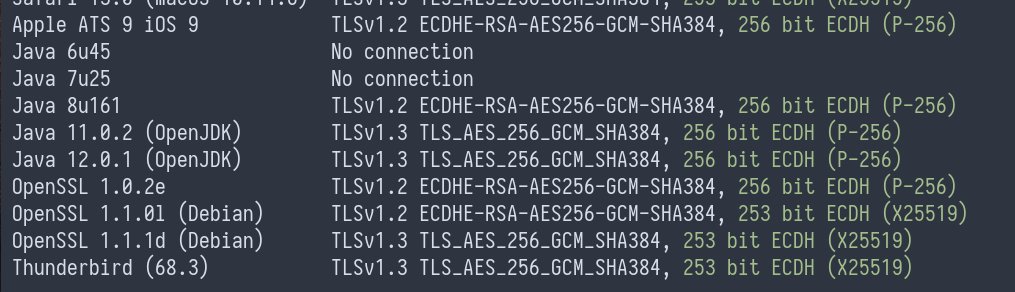
testssl.sh — check for vulnerabilities
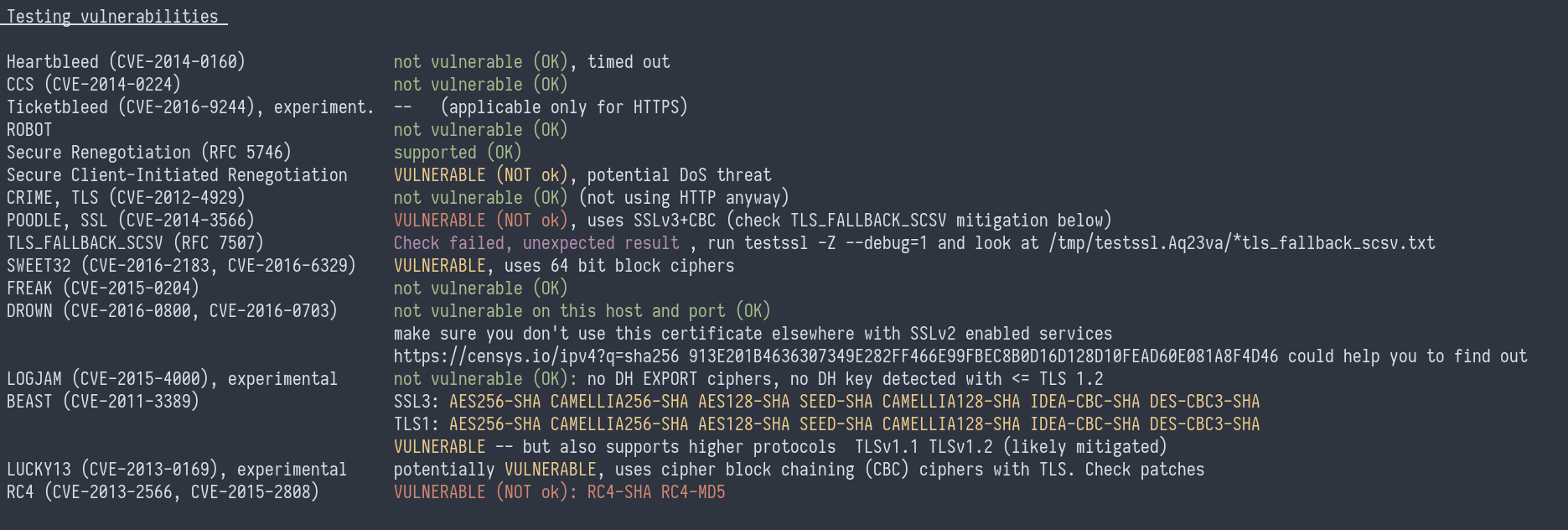
Keystore Explorer — Import Signer for TDI
Create Keystore (JKS)
Examine > Examine SSL
Add hostname & port
Import
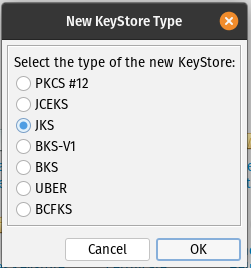
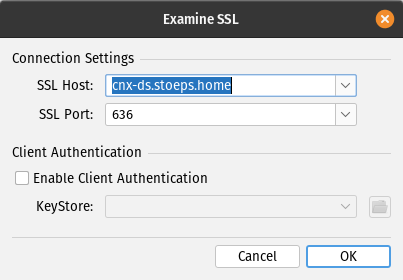
Keystore Explorer — Import Signer for TDI (2)
Save Keystore (asks for password)
Copy to your tdi solution directory
Add to
solution.properties
javax.net.ssl.trustStore=tdi-keystore.jks
{protect}-javax.net.ssl.trustStorePassword=password
javax.net.ssl.trustStoreType=jksEnable SSL in
profiles_tdi.properties
source_ldap_url=ldap://cnx-ds.stoeps.home:636
source_ldap_use_ssl=true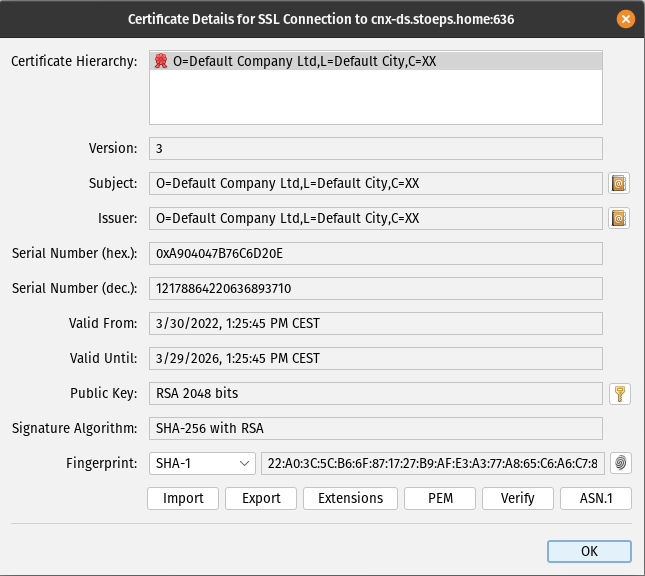
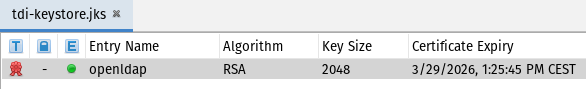
Versioning and Diff
Version Control - git
Versioning for these directories
Dmgr01/config/cells/<cellname>/LotusConnections-config/<sharedDirectory>/customizationtdisol
.gitignore*.jar*.xsd
Branches for new features
Switching branches to test a feature, merge to keep
Use on repository for test and production
Linux / Windows format conversion on the fly
Compare files
Compare files between production and testing
Side by side migration, compare directory trees
I NEVER trust any documentation to find all changes
Software
Git to track changes
gitcan help a lot during migration (side-by-side)Check if every change is commited in the "old" system
No need to copy files and folders
Commit new system to a branch
Compare on your desktop
git diff branch1 branch2Diff with git
Can be used for versioning or diff
git diff --word-diff $f1 $f2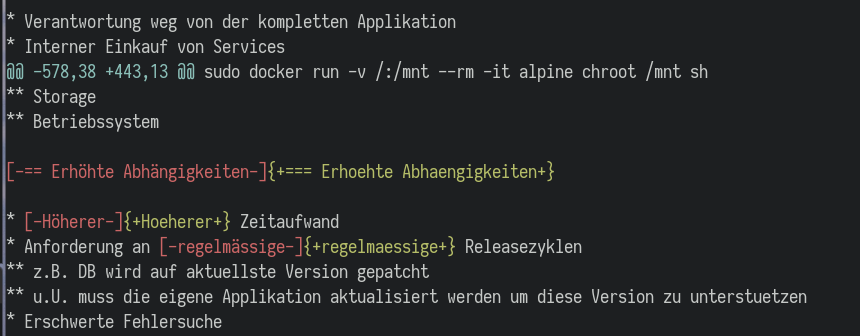
Can be used anywhere, no need to have a
gitrepository
Meld
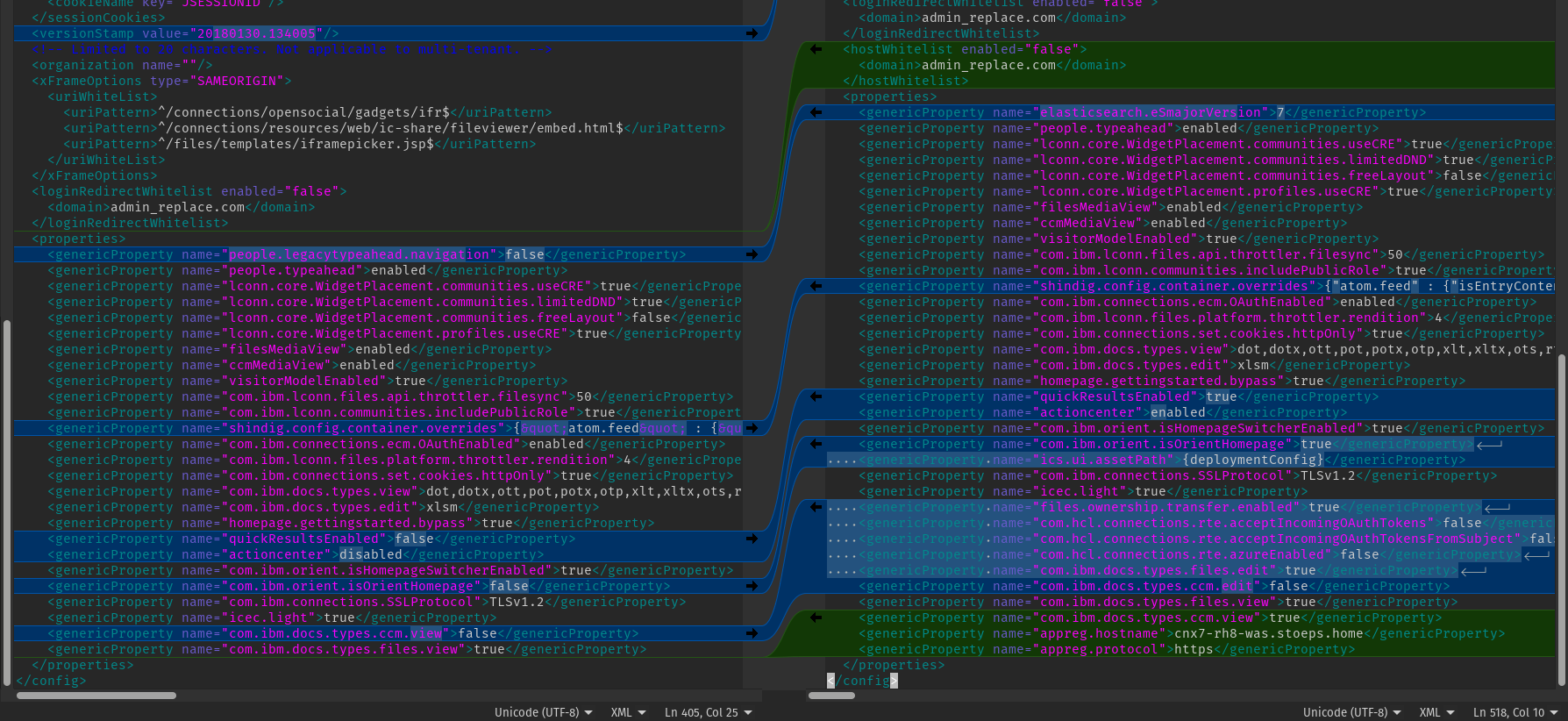
vimdiff
Installed with
vimAvailable on most server installations
vimdiff file1 file2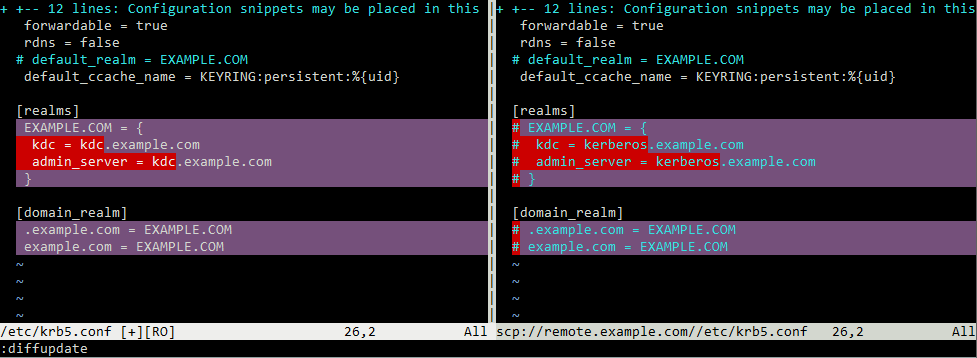
Linting
Linter
As standalone tools, or integrated into your favorite editor
VIM, Emacs
VS Code, notepad++
Examples
Ansible: Linting playbooks, roles and collections
Kubernetes, Ansible
Autocomplete in editors, test in CI/CD pipeline
Validates: Terraform, Kubernetes, LintRules, YAML, JSON
Spellchecker, Grammar, Standalone, integrated in editor, browser add-on
Ansible Lint
ansible-lint playbooks
WARNING: PATH altered to include /usr/bin
WARNING Listing 1 violation(s) that are fatal
syntax-check: couldn't resolve module/action 'xml'. This often indicates a misspelling,
missing collection, or incorrect module path.
roles/hcl/connections/clean_was_temp/tasks/main.yml:17:3 [WARNING]: No inventory was parsed, only implicit localhost is available
[WARNING]: provided hosts list is empty, only localhost is available. Note that
the implicit localhost does not match 'all'
ERROR! couldn't resolve module/action 'xml'. This often indicates a misspelling, missing collection, or incorrect module path.
The error appears to be in '/home/stoeps/ghq/github.com/HCL-TECH-SOFTWARE/connections-automation/roles/hcl/connections/clean_was_temp/tasks/main.yml': line 17, column 3,
but may be elsewhere in the file depending on the exact syntax problem.
The offending line appears to be:
- name: Update versionStamp in LotusConnections-config.xml
^ here
Finished with 1 failure(s), 0 warning(s) on 71 files.Ansible Lint
❯ ansible-lint -x yaml roles
[WARNING]: While constructing a mapping from /home/stoeps/ghq/github.com/HCL-TECH-SOFTWARE/connections-
automation/roles/hcl/component-pack/tasks/setup_ingress.yml, line 45, column 3,
found a duplicate dict key (shell).
Using last defined value only.
[WARNING]: While constructing a mapping from <unicode string>, line 220, column 7,
found a duplicate dict key
(namespace). Using last defined value only.
fqcn-builtins: Use FQCN for builtin actions.
roles/third_party/tiny-editors-install/tasks/setup_os.yml:26 Task/Handler: Install Pexpect
package-latest: Package installs should not use latest.
roles/third_party/tiny-editors-install/tasks/setup_os.yml:26 Task/Handler: Install Pexpect
Finished with 2197 failure(s), 424 warning(s) on 628 files.Yamllint
roles/third_party/ibm/db2-install/db2-restart/tasks/main.yml
2:25 error too many spaces after colon (colons)
3:25 error too many spaces after colon (colons)
4:25 error too many spaces after colon (colons)
9:25 warning truthy value should be one of [false, true] (truthy)
9:81 error line too long (158 > 80 characters) (line-length)
10:25 error too many spaces after colon (colons)
11:25 error too many spaces after colon (colons)
13:81 error line too long (321 > 80 characters) (line-length)
15:4 error wrong indentation: expected 4 but found 3 (indentation)xmllint
Validates against xsd
Fast way to check files in LotusConnections-config
Not all config files do have a
wsadminoption to checkout and validate
xmllint -noout -schema LotusConnections-config.xsd LotusConnections-config.xmlfor i in $(ls *.xsd); do xmllint -noout -schema $i "${i%.xsd}.xml"; done
calendar-config.xml validates
communities-config.xml validates
communities-policy.xml validates
contentreview-config.xml validates
directory.services.xml validates
...Kubernetes Tools
Kubernetes
kubectx, kubens
Change context or namespace for
kubectlkubectl nsshows all namespacesselect the namespace to set a new default
Speed up
kubectlno need to type
-n connectionsover and over again
kubectxorkubectl ctxset Kubernetes master and user to connect with
kubectluseful if you administrate multiple Kubernetes clusters from one host
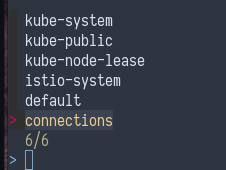

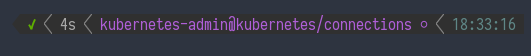
kubetail, stern
kubetailDisplay logs from multiple containers/pods
Regular Expression or label to select
sternShows running container, not all
-cselects container
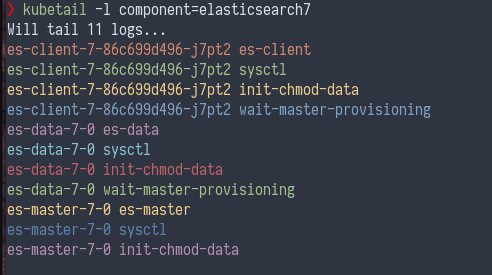
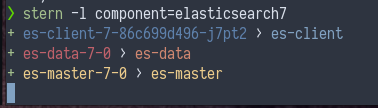
k9s
Replaces
watch kubectl get podsfor meCheck logs of pods and containers from the terminal ui
No complicated cli commands necessary
Istio
Componentpack is somehow a black box
No documentation on dependencies
Which pods should I check when for example Orient Me isn’t working
Which pods can you restart without affecting Customizer?
Istio
Service Mesh
Traffic Management
Observability
Security
Istio — Installation
curl -L https://istio.io/downloadIstio | ISTIO_VERSION=1.13.4 TARGET_ARCH=x86_64 sh -
cd istio-1.13.4
export PATH=$PWD/bin:$PATH
istioctl install --set profile=demo
istioctl manifest apply --set components.cni.enabled=true
kubectl get pods -n istio-system
NAME READY STATUS RESTARTS AGE
istio-cni-node-fgrhx 1/1 Running 0 168m
istio-ingressgateway-76dcc86449-5z9rd 1/1 Running 0 168m
istiod-7664dfcb67-5wsgz 1/1 Running 0 168mIstio — Sidecar
kubectl label namespace connections istio-injection=enabledkubectl edit statefulsets.apps/es-data-7
kubectl edit statefulsets.apps/es-master-7
kubectl edit deployment es-client-7spec:
template:
metadata:
annotations:
sidecar.istio.io/inject: "false"Restart all statefulsets and deployments
Install Kiali on top of Istio
Kiali is an observability console for Istio
With service mesh configuration and validation capabilities
Helps you understand the structure and health of your service mesh
kubectl apply -f \
https://raw.githubusercontent.com/istio/istio/release-1.13/samples/addons/kiali.yaml
kubectl apply -f \
https://raw.githubusercontent.com/istio/istio/release-1.13/samples/addons/prometheus.yamlContainer
Create videos
OBS
OBS Studio
Start creating videos for
Speeding up your support cases
Help your users
Stream to any platform
Record single windows, or whole desktop
add camera, audio
logos
OBS Studio